

The three main selection options of PRISMAlytics Dashboard are the following:
Select a pre-defined period or define a custom period for which you want to display information.
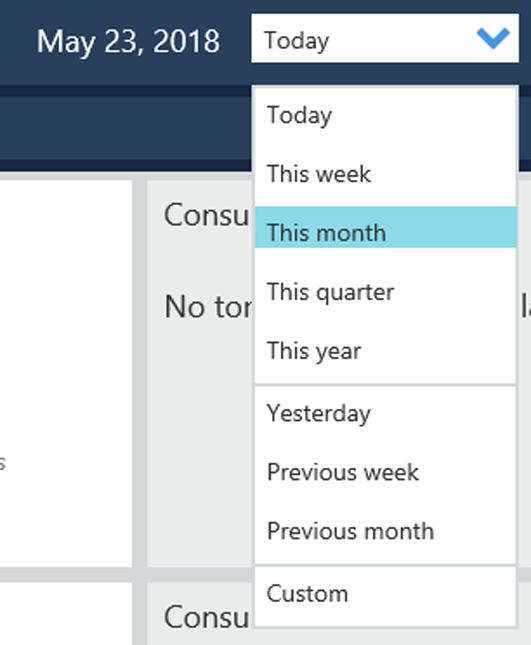
Select [All printers] to compare all printers or select a specific printer to display more information.
You cannot change the order of the printers in the view.
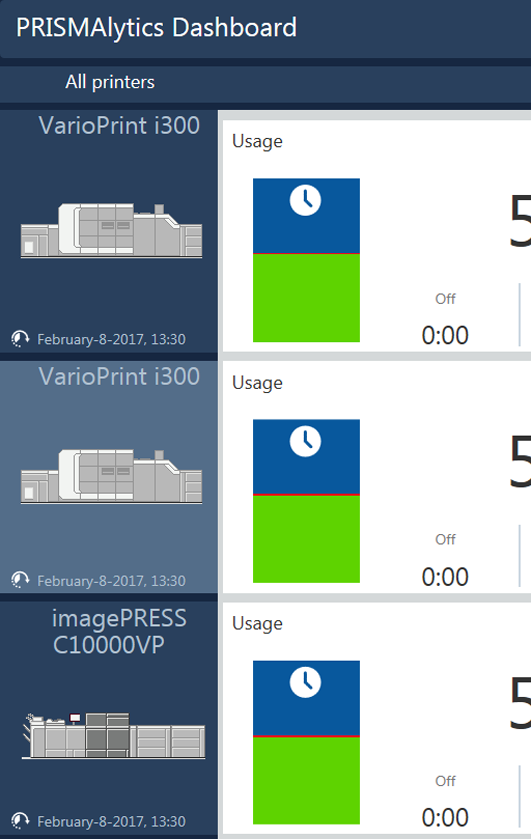
When you have selected a specific printer, you can switch views: [Detailed information] view, [Trends] view, [Timeline] view.
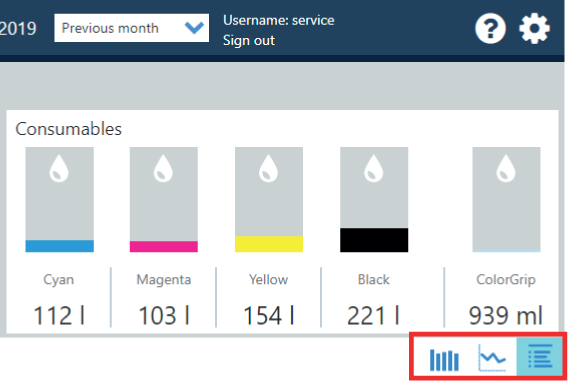
|
[Detailed information] view |
[Trends] view |
[Timeline] view |
|---|---|---|

|

|

|