

Enabling the high gloss mode improves the fixation of toner by decreasing the print speed. When the high gloss mode is enabled, the print speed is 75 ppm and no speed switching occurs.
Open the Settings Editor and go to: .
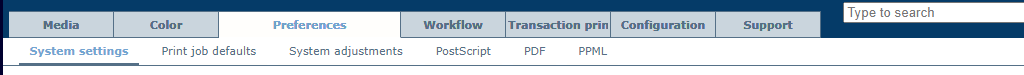 [System settings] tab
[System settings] tabGo to the [Basic] section.
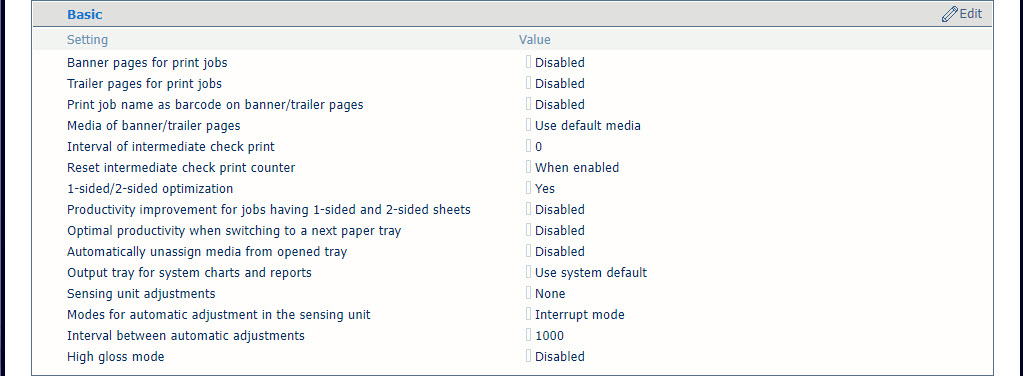 [Basic] section
[Basic] sectionUse the [High gloss mode] setting to enable the high gloss mode.
 [High gloss mode] setting
[High gloss mode] settingWhen you change the [High gloss mode] setting, you need to perform the automatic gradation adjustment.