

When the HTTPS exemption is configured it depends on the remote host configuration, if a connecting host can reach PRISMAsync Print Server.
A. When the HTTPS exemption is enabled in combination with a host that supports HTTPS, then PRISMAsync Print Server will start a HTTPS connection on the HTTPS port, by default 443.
B. When the HTTPS exemption is enabled in combination with a host that requires IPsec, then PRISMAsync Print Server will not start a connection on the HTTPS port, by default 443.
C. When the HTTPS exemption is enabled in combination with a host that requests IPsec, then PRISMAsync Print Server will start a HTTPS a connection on the HTTPS port, by default 443.
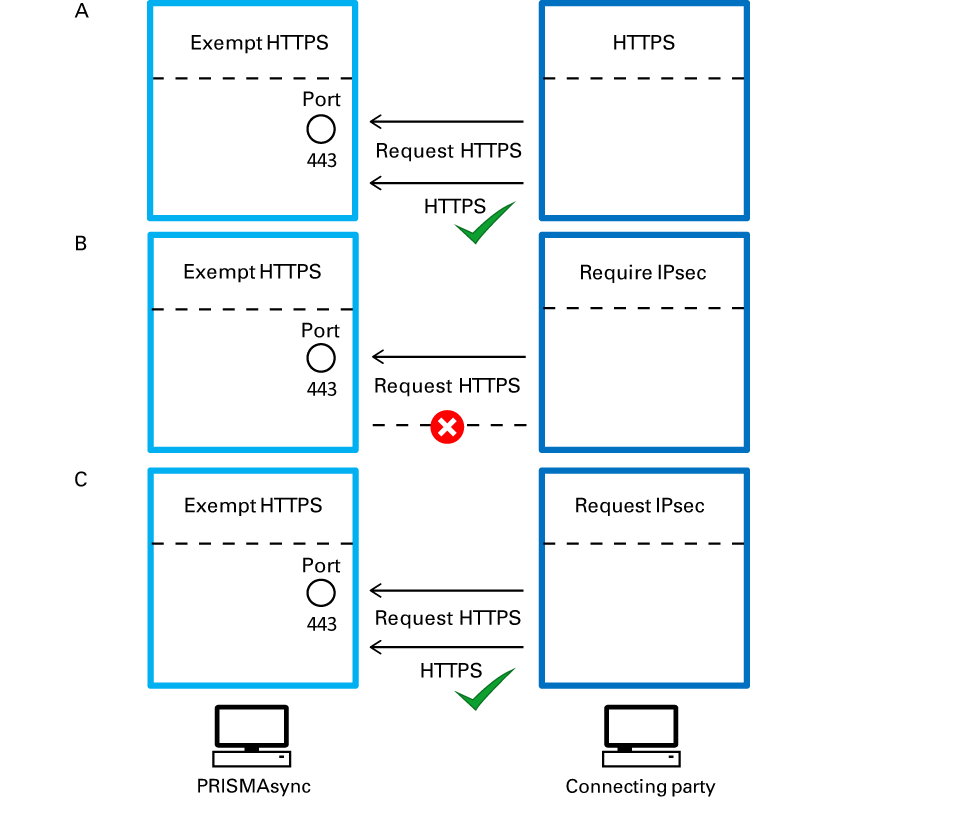 HTTPS exemption scenarios
HTTPS exemption scenarios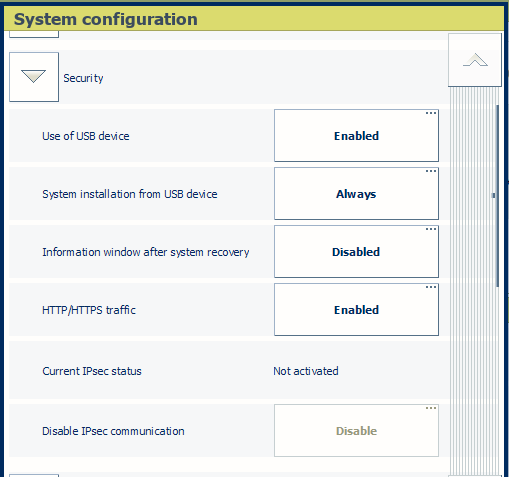 Disable IPsec from the control panel
Disable IPsec from the control panelOn the control panel touch: .
The [Current IPsec status] field shows if IPsec has been activated.
Use the [Disable IPsec communication] option to disable IPsec.