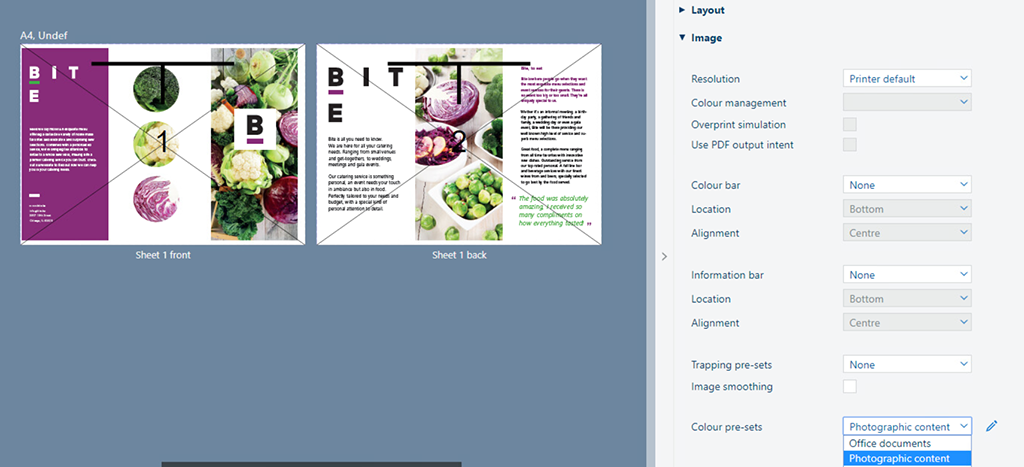In this exercise, a document is printed with a specific colour pre-set for the colour printer.
Colour pre-sets are only available in print engines with a PRISMAsync Print Server.
Open the file Flyer_BITE_A4.pdf.
Go to the [Production] workspace.
Select a colour printer.
Select the [Image] tab.
In [Colour pre-sets], select a colour pre-set.
The default colour pre-sets are [Photographic content] and [Office documents].