

You can remove print jobs before or after they are printed.
For security reasons, the system administrator can enable the E-shredding option. E-shredding overwrites the deleted job data and prevents the data recovery of a removed job.
When the control panel shows the printed jobs, you can reprint jobs. Printed jobs can automatically be removed by the printer after a certain storage period. When the printer does not remove printed jobs automatically, remove these jobs manually to prevent a full system disk.
Jobs that have not been printed completely and proof prints do not come in the list of printed jobs.
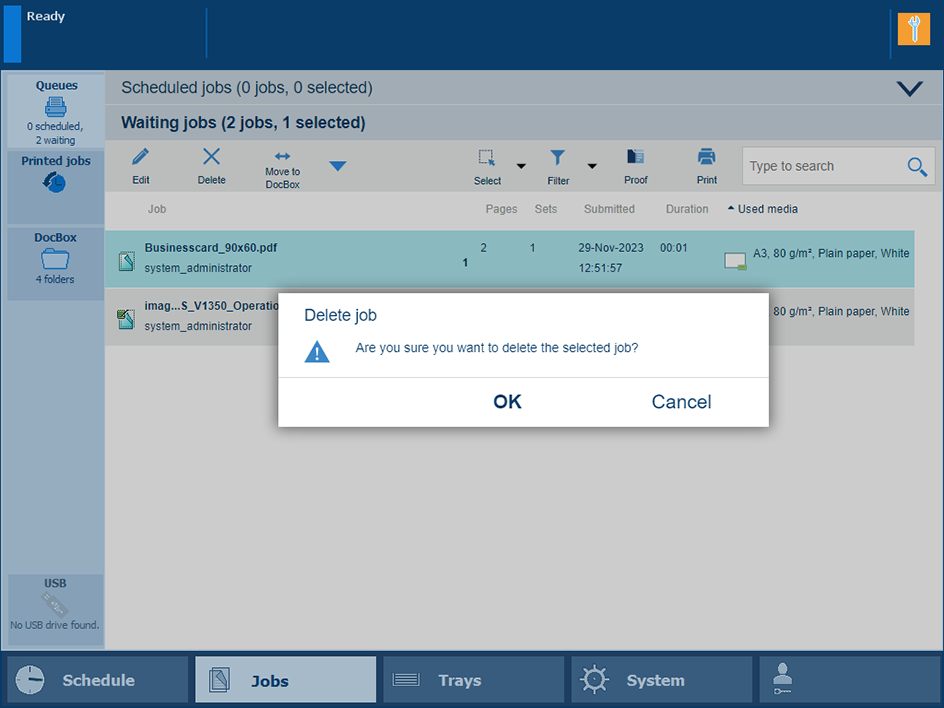 Delete jobs
Delete jobs|
Function |
Scheduled jobs |
Waiting jobs |
DocBox |
Printed jobs |
|---|---|---|---|---|
|
[Delete] |

|

|

|

|
Go to the location of the job.
Tap the jobs, or use an option from the [Select] menu.
Touch [Delete].
Confirm the deletion action.