

Page numbering can be enabled and defined in the job properties. You can set the default font in the Settings Editor.
Open the Settings Editor and go to: .
 [Print job defaults] tab
[Print job defaults] tabGo to the [Page numbering] section.
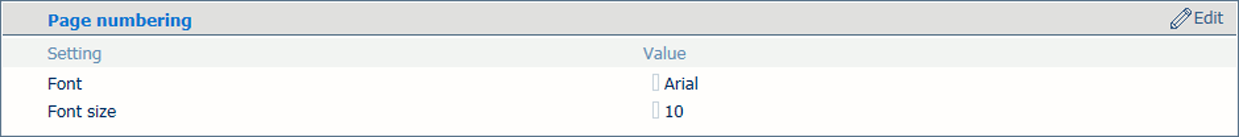 [Page numbering] section
[Page numbering] sectionUse the [Font] setting to select the font of the page number.
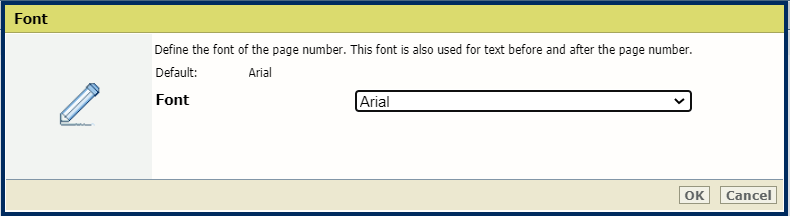 [Font] setting
[Font] settingUse the [Font size] setting and enter the font size.
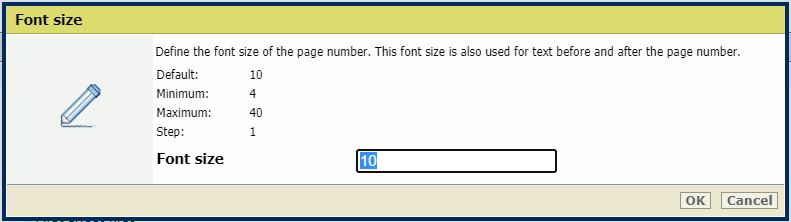 [Font size] setting
[Font size] settingClick [OK].