

In this section the directions and orientations in which the sheets leave the 3rd party outlet are described. The required orientation can be defined per external finisher with the parameters document deposition and header orientation in the external finisher configuration table.
Only the simplex sheets are drawn in the figures. In case of duplex sheets the front side of the duplex sheet will have the same orientation as the corresponding simplex sheet. The orientation of the backside depends on the chosen binding options i.e. (portrait/landscape and booklet/calendar)
Sheets are placed long edge feed in the paper trays and will leave the 3rd party outlet accordingly.
For long edge feed material: SheetSizeX <= SheetSizeZ.
 Long edge feed material, portrait printed
Long edge feed material, portrait printed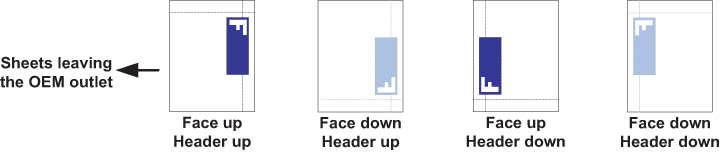 Long edge feed material, landscape printed
Long edge feed material, landscape printedSheets are placed short edge feed in the paper trays and will leave the 3rd party outlet accordingly.
For short edge feed material: SheetSizeX <= SheetSizeZ.
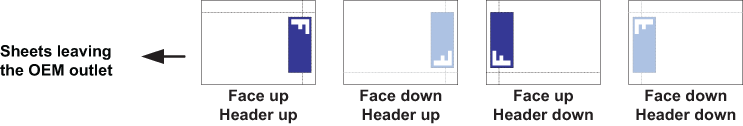 Short edge feed material, portrait printed
Short edge feed material, portrait printed Short edge feed material, landscape printed
Short edge feed material, landscape printed