

The [Media catalogue] resource contains factory defined and custom media entries that are configured in the Settings Editor.
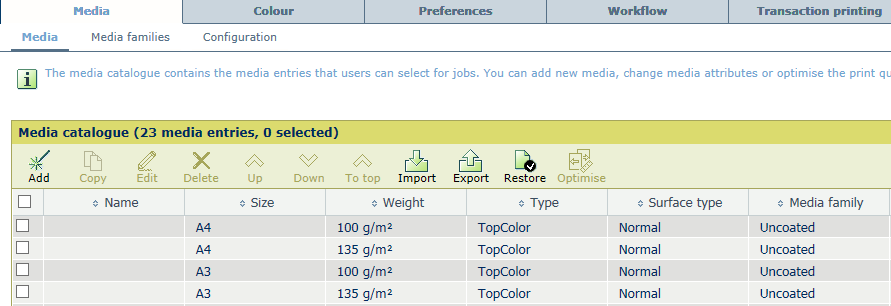 [Media]
[Media] A merge synchronisation mode of the media catalogue can result in a large amount of media entries. Be aware that a media catalogue cannot contain more than 300 media entries. The media catalogue is not synchronised on a target printer when this results in more than 300 media entries.
Media entries in the media catalogue are not identified by their name, but by a series of identifying media attributes.
The [Media families] resource contains the factory defined and custom media families that configured in the Settings Editor.
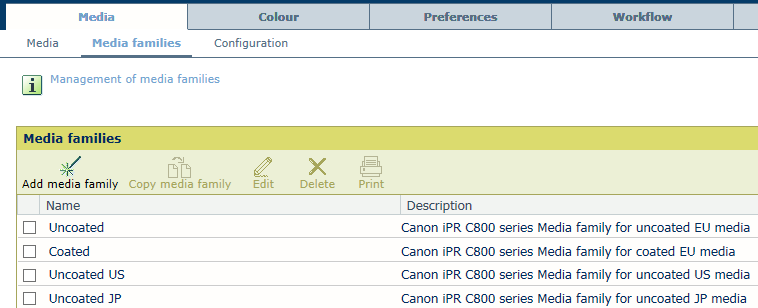 [Media families]
[Media families] Media definitions contain a reference to a media family.
The [Automated workflows] resource contains the (default) automated workflow and the custom automated workflows created by users. The automated workflow are configured in the Settings Editor.
An automated workflow attribute can refer to a printer configuration, for example stapling by a stapler. A target printer cannot have this printer configuration. Then, the jobs are processed with the default attributes.
An automated workflow attribute can refer to other resource entries, for example a colour preset or a media entry. A target printer cannot have these resource entries. Then, the jobs are processed with default attributes.
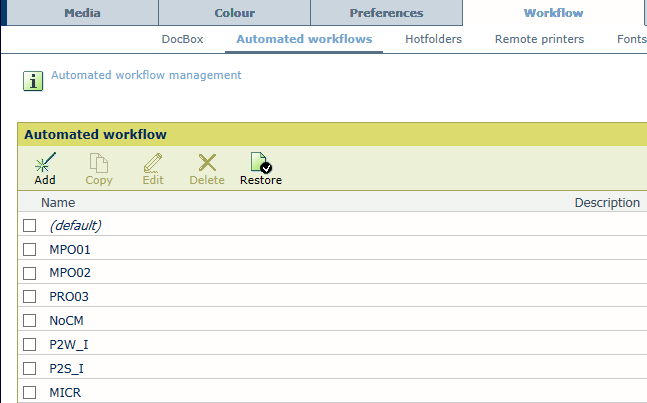 [Automated workflows]
[Automated workflows] The [DocBox folders] resource contains the generic DocBox folder and the custom DocBox folders created by users. The DocBox is configured in the Settings Editor.
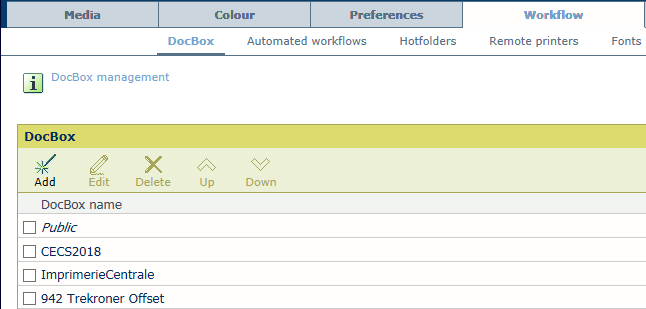 [DocBox folders]
[DocBox folders] The DocBox folders secured by a PIN are not synchronised.
DocBox can be licensed.
The jobs stored in the DocBox folders are not synchronised.
When a synchronisation mode results in the removal of a DocBox folder, the jobs stored in this DocBox folder are deleted as well.
The [Hotfolders] resource contains all configured hotfolders. Hotfolders enable users to submit print files by drag & drop ready-to-print PDF files in the hotfolder shortcut on their desktop. The hotfolders are configured in the Settings Editor.
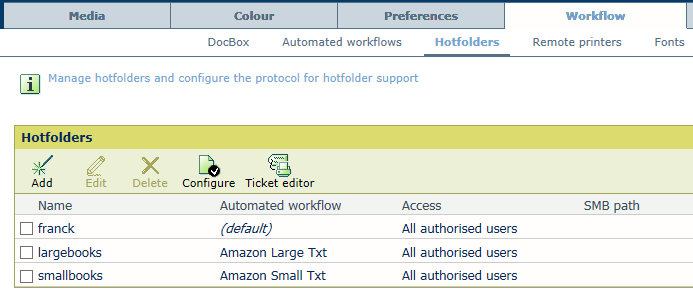 [Hotfolders]
[Hotfolders] The files that are stored in the hotfolders are not synchronised.
The hotfolder authorisation can refer to a user group. Then, only authorised users of this user group can access the user group. When this user group is not available on a target printer, the hotfolder is not added.
The [Colour] resource contains colour presets that are of a series of pre-defined colour settings. The list of colour presets is available in PRISMAprepare, automated workflows, PRISMAsync Remote Manager, PRISMAsync Remote Printer Driver, and on the control panel. There are factory defined colour presets and custom colour presets created by users. Colour presets can be created at the control panel and in the Settings Editor.
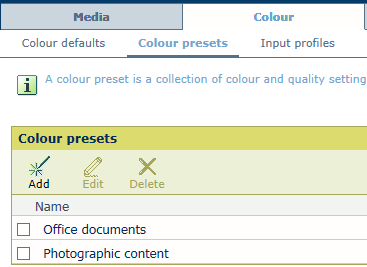 [Colour presets]
[Colour presets] The [Input profiles] resource contains all input profiles that are available on the [Input profiles] tab of the Settings Editor. Input profiles are part of the colour preset definition. There are factory defined input profiles and custom input profiles imported by users.
 [Input profiles]
[Input profiles] The [Output profiles] resource contains all output profiles that are available on the [Output profiles] tab of the Settings Editor. Output profiles are part of the media family definition. There are factory defined output profiles and output profiles imported by users.
On some colour printers, users can create output profiles during the media family calibration.
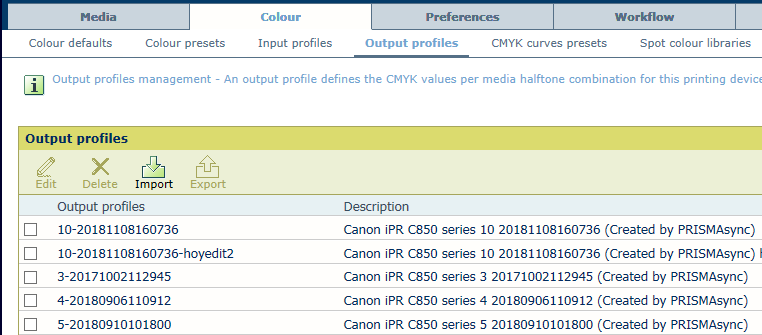 [Output profiles]
[Output profiles] The [CMYK curves presets] resource contains CMYK curves presets that are available on the Settings Editor and in the CMYK curves editor on the control panel. Using the CMYK curves editor, users can adjust CMYK curves and save these as a CMYK curves preset for later reuse. A CMYK curves preset can be part of the job properties or the media family definition. CMYK presets can be imported from other printers or applications.
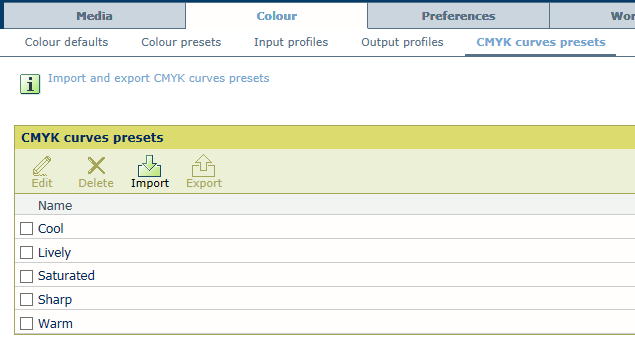 [CMYK curves presets]
[CMYK curves presets] The [Spot colour libraries] resource contains the following spot colour libraries that available on the [Spot colour libraries] tab of the Settings Editor.
Factory defined spot colour libraries,
Custom spot colour library, with spot colour definitions that have been created on the control panel or in the Settings Editor.
Imported spot colour libraries (Named colour profiles), with spot colour definitions stored in an ICC profile.
The factory defined spot colour libraries are no synchronised.
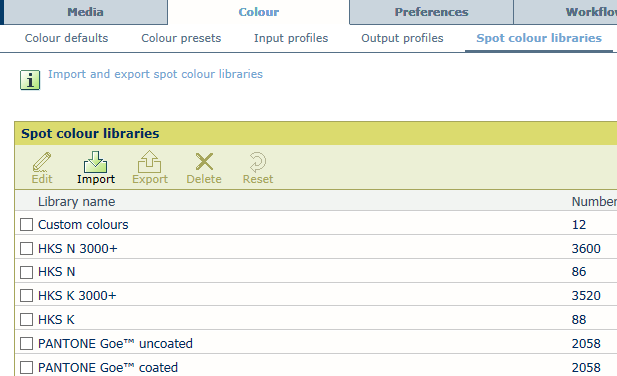 [Spot colour libraries]
[Spot colour libraries] The [Spot colours] resource contains all spot colours that are available on the [Spot colours] tab of the Settings Editor. There are factory defined spot colours and custom spot colours created by users.
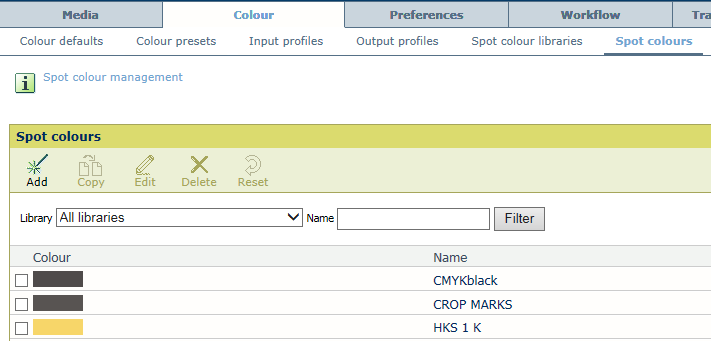 [Spot colours]
[Spot colours] The [Colour mappings] resource that contains all colour mapping groups and colour mappings that are available on the [Colour mappings] tab of the Settings Editor..
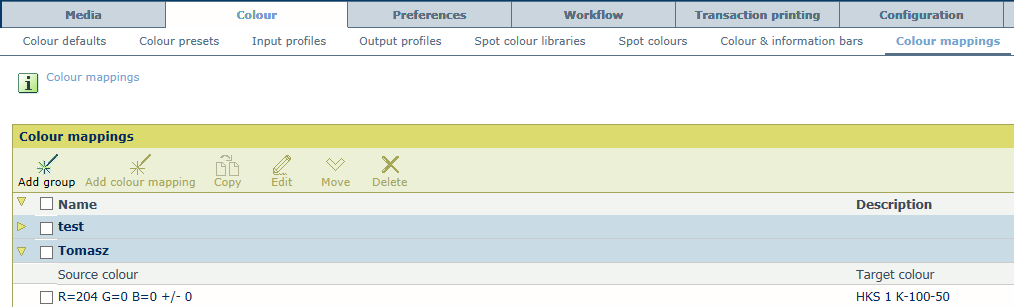 [Colour mappings]
[Colour mappings] The [Colour & information bars] resource contains all colour and information bars that are available on the [Colour & information bars] tab [Colour calibration] of the Settings Editor. There are factory defined and custom colour and information bars.
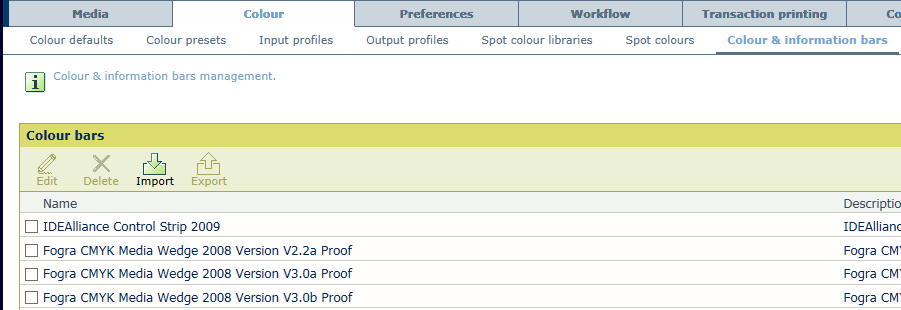 [Colour & information bars]
[Colour & information bars] The colour validation tests and the output profile accuracy test provide an objective method to evaluate the colour reproduction on the job media. The reference printing conditions of the default colour validation tests are already defined, as well as their quality levels and tolerance levels. Factory defined and custom tests are available in the Settings Editor. New custom colour validation tests can be created by users.
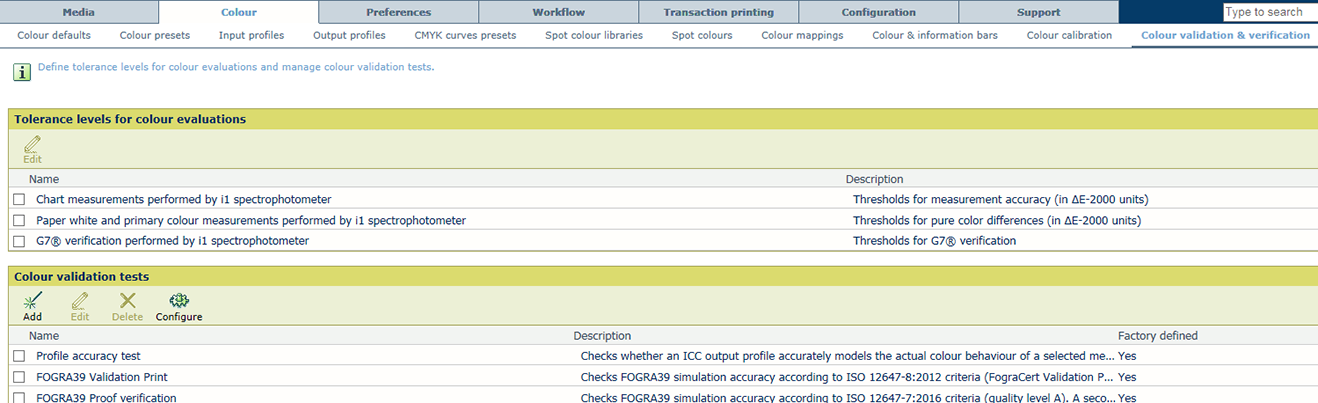 [Colour validation tests]
[Colour validation tests] The [Trapping presets] resource that can be part of the job properties.
Trapping presets can be created in trapping editor on the control panel. Go to: .
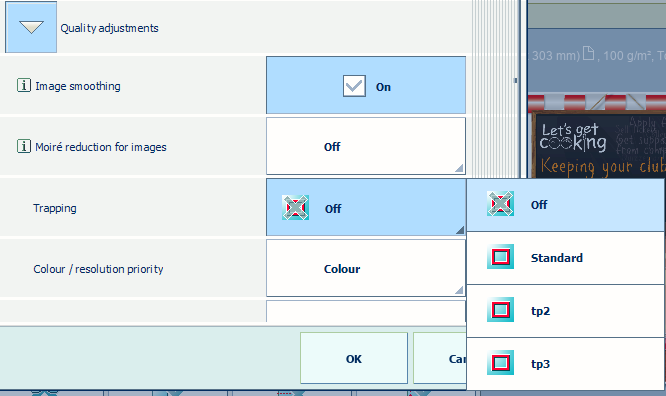 [Trapping presets]
[Trapping presets] The [Colour defaults] settings are settings that are available on the [Colour defaults] tab of the Settings Editor.
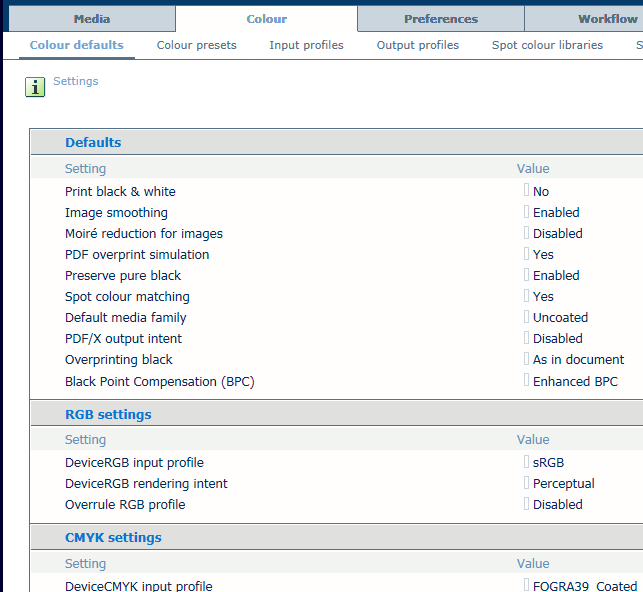 [Colour defaults]
[Colour defaults] Black & white printers do not have the [Colour defaults] tab.
The [Colour calibration] settings are settings that are available on the [Colour calibration] tab of the Settings Editor.
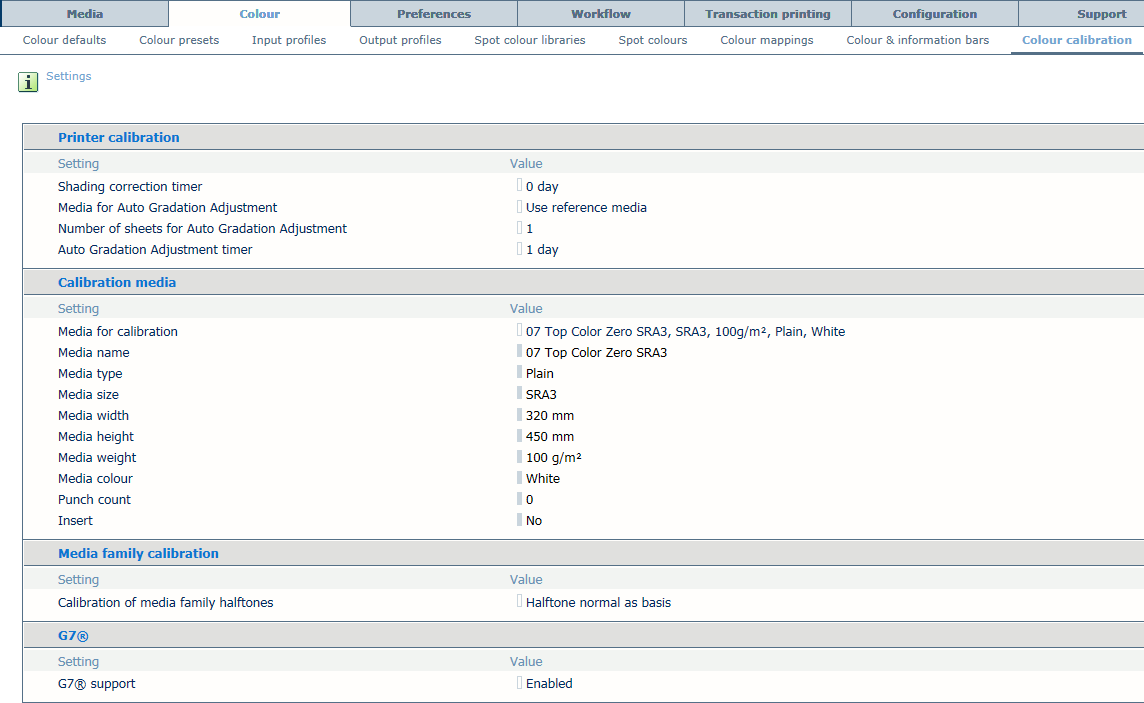 [Colour calibration]
[Colour calibration] Black & white printers do not have the [Colour calibration] tab.