

The settings in this dialogue are part of the following procedures:
Configuration of the price estimation workflow. For the complete procedure, see Configure the price estimation workflow.
Configuration of the tax services workflow. For the complete procedure, see Configure the tax services workflow.
The jobs created with a product will use the following price settings and formulas:
If a formula is assigned to the product, then this formula is used.
Else the formula and price settings assigned to the user group are used.
If no formulas are assigned to the product or user group, then the formulas and price settings assigned to the web shop are used.
Click [Web shop] - <web shop> - [Pricing] - [Price estimation].
You can define the default price estimation settings for the selected web shop.
|
Setting |
Value |
|---|---|
|
[Price estimation] |
|
|
[Formulas for price estimation] |
Drag and drop the available formulas to the active formulas. Do this for both the jobs and the orders. |
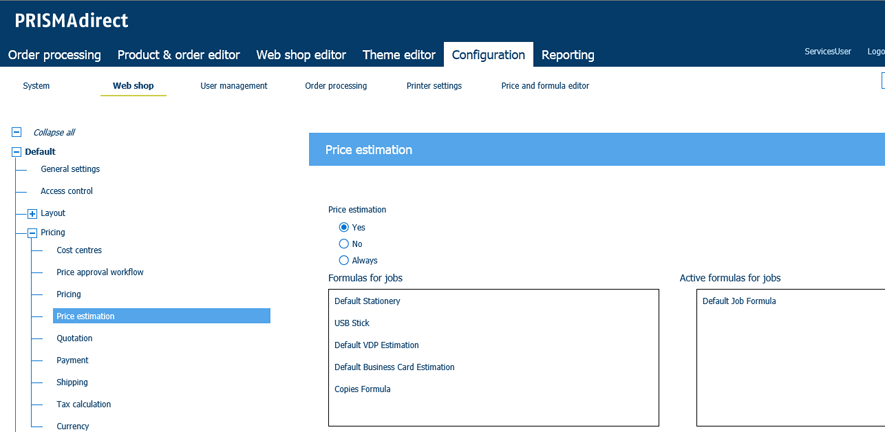
Click [Save].