

PRISMAremote Manager is a multi-printer scheduler. It enables operators to schedule, upload and adjust the key aspects of jobs and manage queues across one or more different PRISMAsync-driven colour and monochrome printers at the same time. This web-based tool runs in most browsers, without the need to install additional software on the remote workstation.
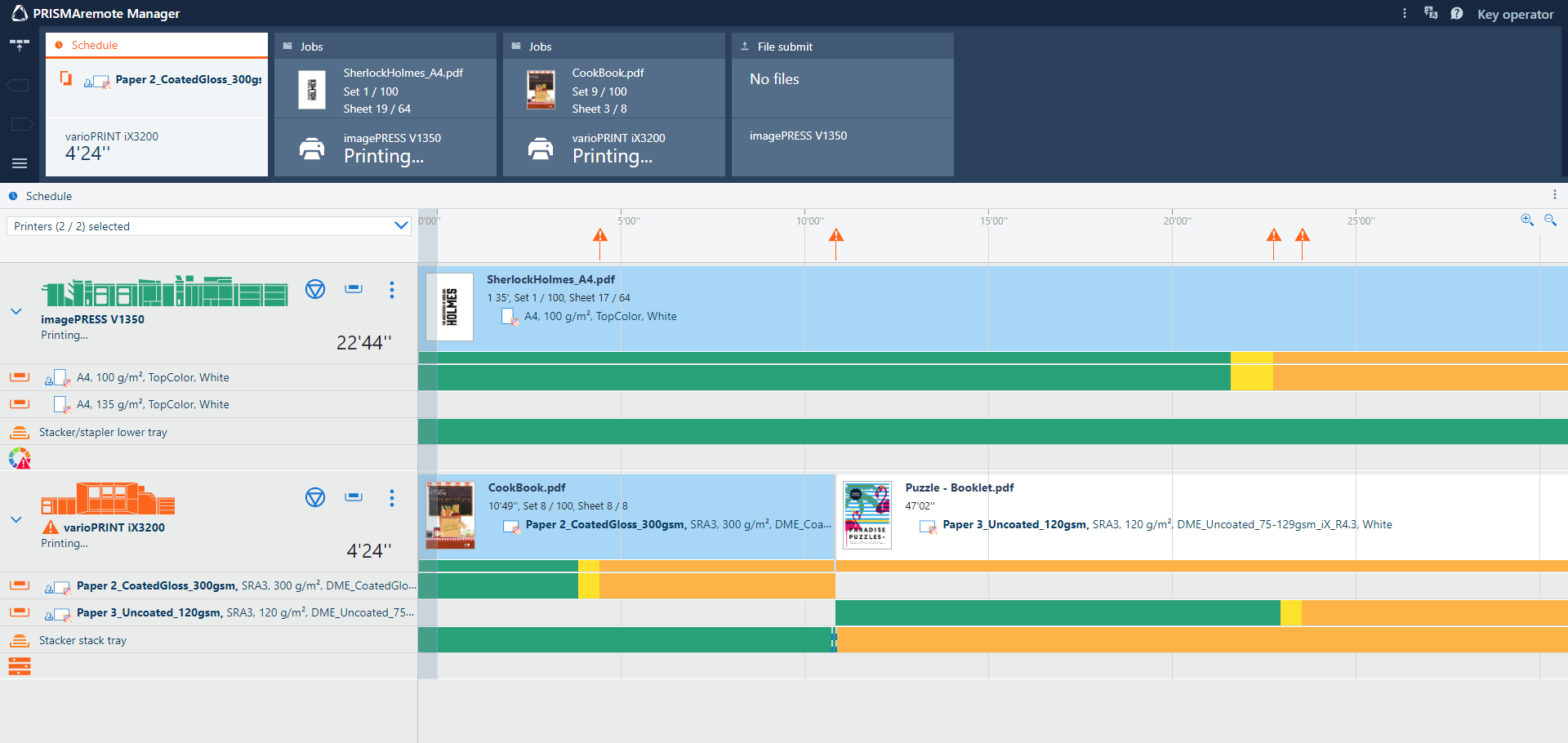 Overview PRISMAremote Manager
Overview PRISMAremote ManagerThe printers that are available in PRISMAremote Manager are part of a PRISMAremote Manager printer cluster. Within the print environment, there can be several printer clusters. A printer can only be part of one printer cluster.
The cluster printers share a cluster key to secure the access to the printers via PRISMAremote Manager.
The Settings Editor of each cluster printer shows the PRISMAremote Manager cluster printers. Only when a cluster printer shares the cluster key, it can connect to PRISMAremote Manager.
An organisation has five printers that use PRISMAremote Manager. They are grouped into two PRISMAremote Manager clusters:
Printer 1, 2 and 3 belong to cluster 1.
Printer 8 and 9 belong to cluster 2.
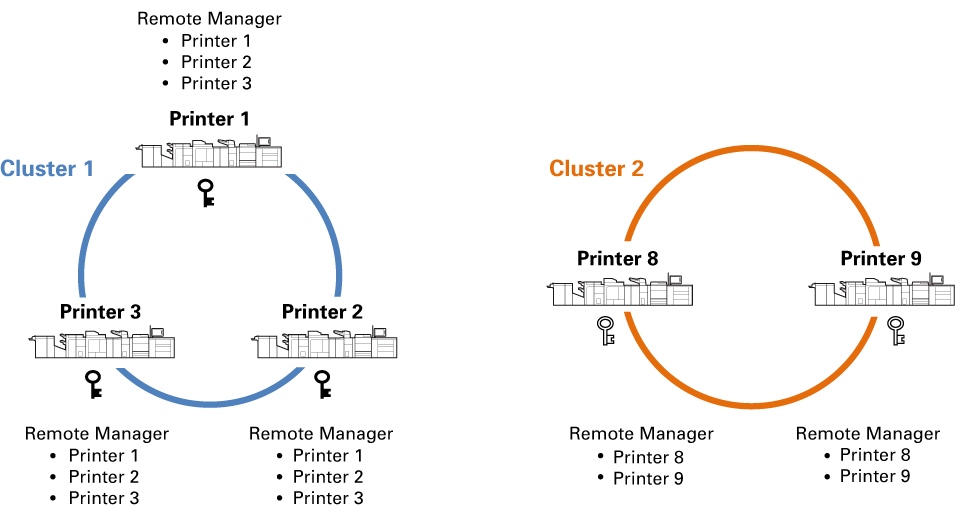 Configuration PRISMAremote Manager
Configuration PRISMAremote Manager