

The Staple pagedevice feature determines when the document is stapled.
Valid values are:
0: do not staple.
1: staple at device deactivation (not supported).
2: staple at the end of a sub set.
3: staple after each set.
/Staple=2 triggers stapling of the subset from the next page and on. For stapling at job level, use the ticket instead.
Staple options are provided in the StapleDetails dictionary. The StapleDetails dictionary must contain the entries /Type, /StapleLocation and optionally /ReadingOrientation.
|
Type |
Comment |
|---|---|
|
1 |
/StapleLocation is a string /ReadingOrientation is not used |
|
16 |
/StapleLocation is a number |
|
22 |
/StapleLocation is a string /ReadingOrientation is a string and used if available |
|
Type |
StapleLocation |
Comment |
|---|---|---|
|
1 |
(SinglePortrait) |
Single corner staple portrait (one staple on the upper-left corner of a portrait sheet) |
|
(SingleLandscape) |
Single corner staple landscape (one staple on the upper-left corner of a landscape sheet) |
|
|
(DualLandscape) |
Double staple (two staples on the long edge of a sheet) |
|
|
(RightPortrait) |
Right portrait staple |
|
|
(RightLandscape) |
Right landscape staple |
|
|
(RightDualPortrait) |
Right dual portrait staple |
|
|
16 |
0 |
No staple (legacy) |
|
1 |
Single portrait staple (one staple on the upper-left corner of a portrait sheet) (legacy) |
|
|
2 |
Single landscape staple (one staple on the upper-left corner of a landscape sheet) (legacy) |
|
|
3 |
Dual portrait staple (two staples on the long edge of a sheet) (legacy) |
|
|
22 |
(TopLeft) or (LeftTop) |
Relative to the ReadingOrientation given in StapleDetails |
|
(TopRight) or (RightTop) |
||
|
(BottomLeft) or (LeftBottom) |
||
|
(BottomRight) or (RightBottom) |
||
|
(LeftDual) |
||
|
(RightDual) |
||
|
(TopDual) |
||
|
(BottomDual) |
Océ VarioPrint® 6000 series: /Type = 1 and /Type = 16 are supported.
varioPRINT 135 series: /Type = 16 and /Type = 22 are supported.
|
ReadingOrientation |
Comment |
|---|---|
|
(portrait) |
StapleLocation is defined relative to a portrait page |
|
(landscape) |
StapleLocation is defined relative to a landscape page |
When no /ReadingOrientation is available, the orientation given by PageSize is used. This may not produce the desired resulted.
There are several ways to indicate the same physical staple location. (portrait) and (TopLeft) is the same as (landscape) and (TopRight) in terms of physical stapling, feed edge and applied rotation, for example. The staples are always placed on the trailing edge of the sheet, the sheets are oriented accordingly. An example is that portrait/TopDual requires short edge feed sheets, and portrait/RightDual requires long edge feed sheets but the sheets must be rotated 180 degrees. Single stapling is possible for all locations with no loss of productivity.
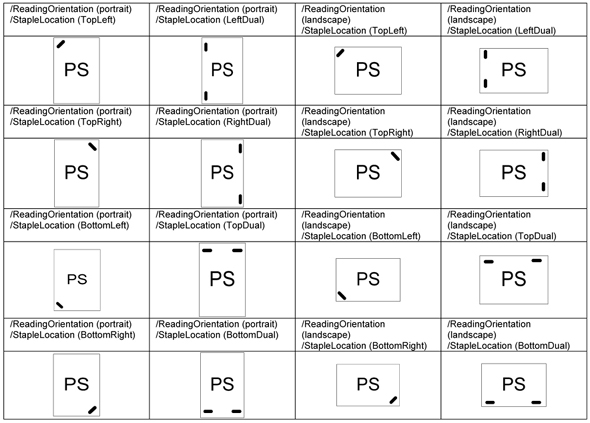
Set the stapling in PS by using the StapleLocation:
% -------------- Double Staple ------------------
<< /Staple 2
/StapleDetails
<< /Type 16
/StapleLocation 3
>>
>> setpagedevice
It is possible to staple tabs and mixed sizes. Mixed sizes can be stapled if the media have equal width. E.g. A4 and A3 can be stapled together, but Letter and A4 can not be stapled together. And mixed sizes can be stapled considering the capabilities and restrictions of the finishers.