

You can submit an order containing one job by sending the SubmitQueueEntry JMF message containing a reference to a JDF ticket. The JDF ticket is the ticket for the order:
The ticket for the order specifies the name of the order ticket in the ID tag of the JDF element.
The names of the JDF tickets per job must be specified in the oce:JobList comment name. The comment name is fully CIP4 compliant. The names of the JDF tickets must be comma-separated.
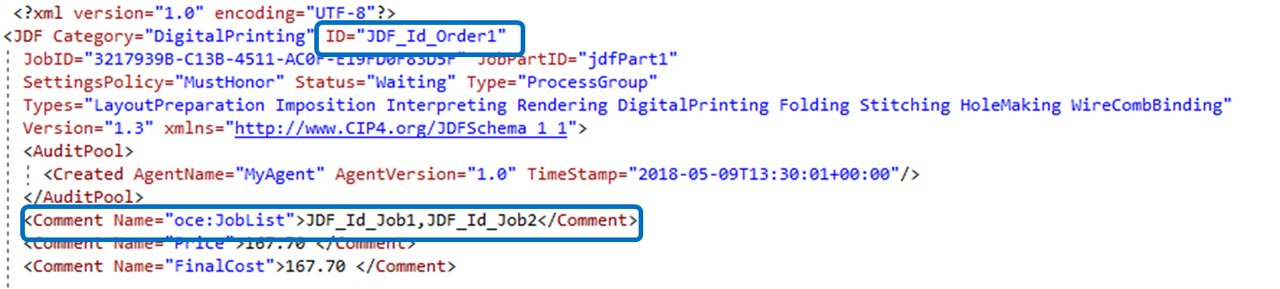
The JDF ticket of the order must be submitted first. Then, the JDF tickets for each job must be submitted. PRISMAdirect starts a timer when it receives the JDF ticket of the order. The communication status of the order will be "Incoming". By default, the timeout is 60 minutes. All JDF tickets of the jobs must be received within that time frame. When the JDF tickets of the jobs appear within the timeout, the communication status of the order becomes "New". When the JDF tickets of the jobs do not appear within the timeout, the communication status of the order becomes "Failed".
For each job, you can specify which product must be used to create the job.
|
Correct order of submitting the tickets |
Wrong order of submitting the tickets |
|---|---|
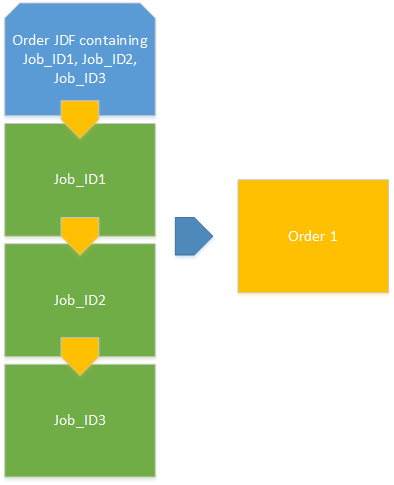
|
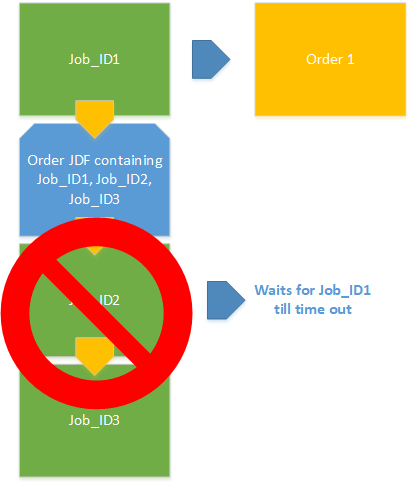
If one of the JDF tickets for a job is sent first, PRISMAdirect will just create an order with a single job for that ticket. The order containing multiple jobs will fail. |