

Indicate if you want to keep some sheets in a paper tray that has the tray empty status. This can be useful if you want to check which media were loaded. Also, this setting, in combination with fanning the media stack, helps to avoid sheet separation errors when separating the last few sheets in the paper tray.
Open the Settings Editor and go to: .
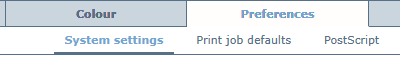 [System settings] tab
[System settings] tabGo to the [Paper modules] section.
Use the [Few remaining sheets in empty paper tray] setting to indicate if you always want to keep some sheets in a paper tray.
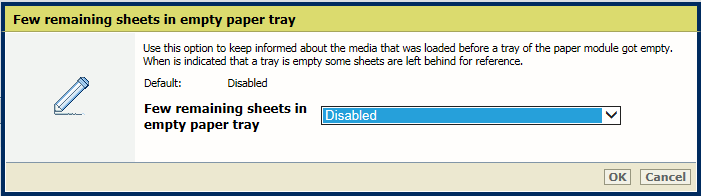 Keep remaining sheets in empty tray
Keep remaining sheets in empty trayClick [OK].