

The varioPRINT iX-series continuously traces and, if needed, slightly corrects the position of the sheets on the paper path. So, the front and back images are correctly printed on both sides of the sheets. Although the media registration of the printer will mostly meet your expectations, you are able to adjust the media registration values when you have any doubt about the registration for specific media. Always perform the automatic media registration first. When the media registration still does not meet your expectations, perform the manual media registration.
Media registration is not a digital correction of the image on the sheet. Do not use the manual media registration settings to shift images, for example to create space for binding or cutting. Instead, use a job setting to align images.
When several media show the same deviations, contact your local Service organization to check the registration parameters of the printer.
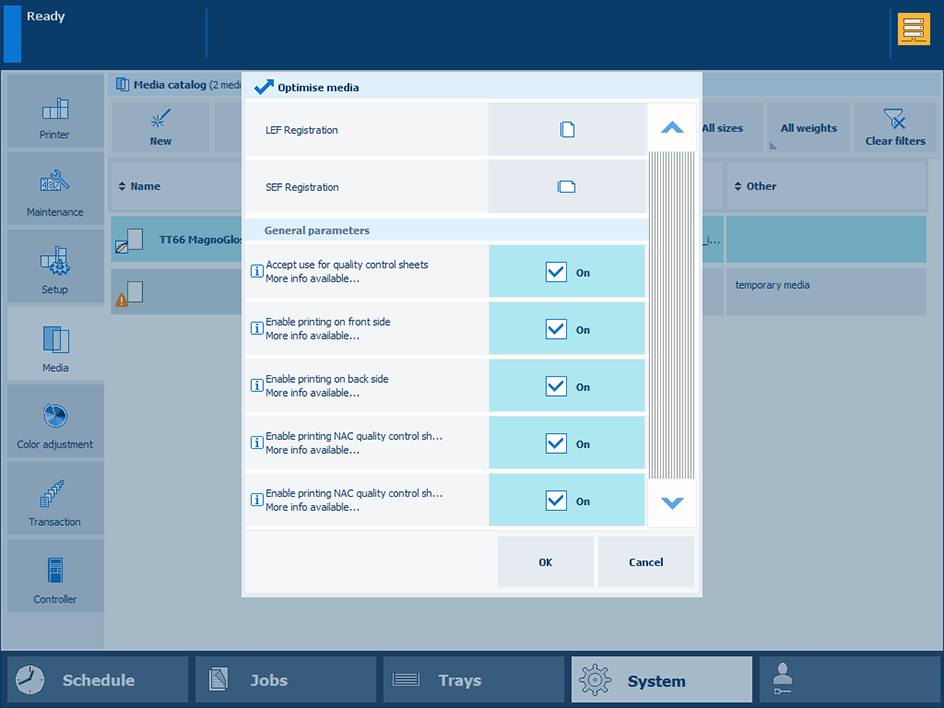 Optimize media
Optimize mediaWhen you notice any unwanted alignment deviation on specific media, then, use these media to print a verification chart. The duplex verification chart shows visual markers which you can analyze. The verification chart only shows image deviations due to an incorrect media registration. When the verification chart does not show any defects, check the source document and the image shift settings.
Before you print a verification chart, ensure the SZ rollers have been cleaned.
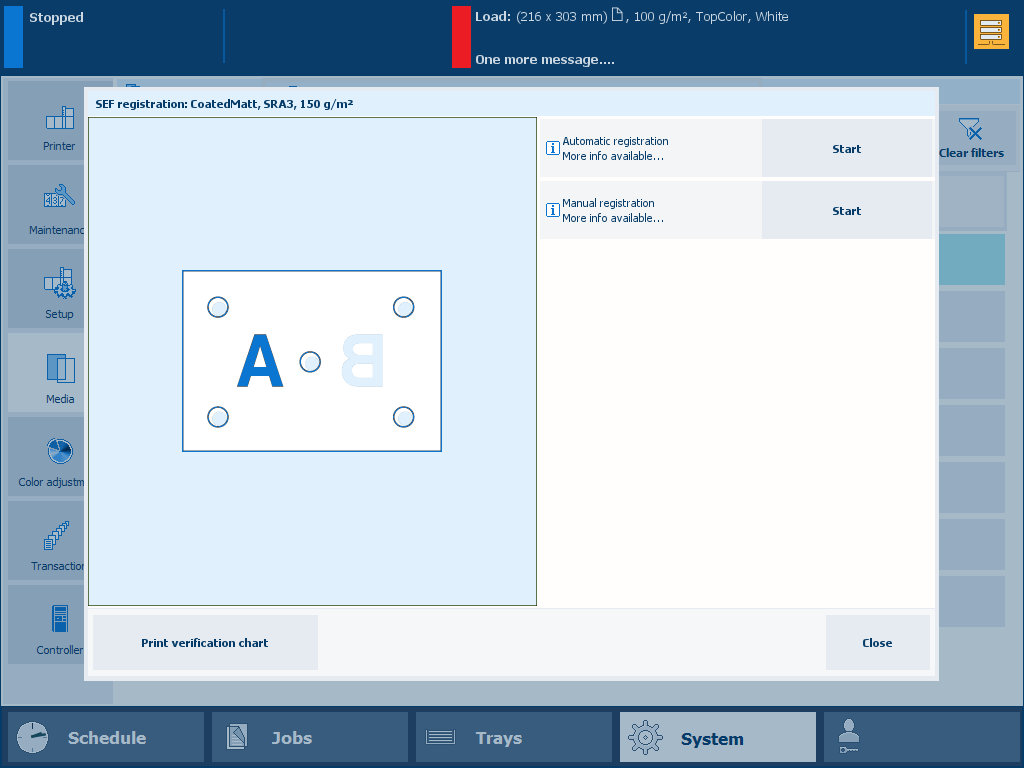 Media registration options
Media registration optionsTouch .
Touch the media you want to optimize.
Press [Optimize].
Touch [LEF registration] or [SEF registration], depending on the feed direction of the media sheets in the printer.
LEF means feeding long edge. SEF means feeding short edge.
Press [Print verification chart].
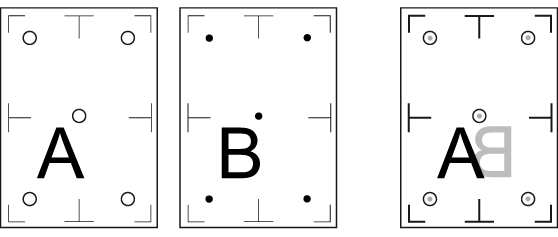 Two sides of the verification chart and the alignment of the circles and dots
Two sides of the verification chart and the alignment of the circles and dotsKeep the duplex verification chart against a light source.
You must see a white area between the solid dot and the circle. If the dots touch the circles, the media registration is not correct.
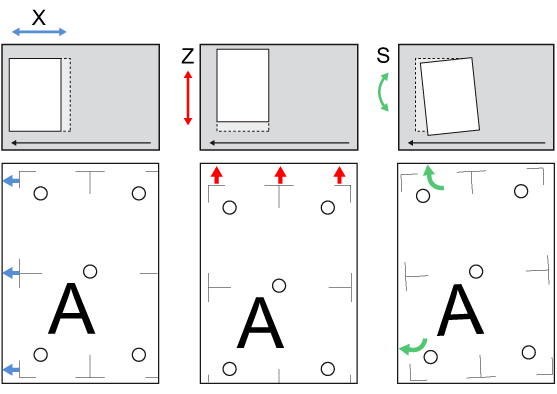 Sheet deviations on the paper path and the print effects on the verification chart (Example for front sheet, A4/Letter, long-edge feed direction)
Sheet deviations on the paper path and the print effects on the verification chart (Example for front sheet, A4/Letter, long-edge feed direction)Deviation on X coordinate (feed direction)
Measure the distances between left-hand sheet edge and vertical marker lines. Repeat for the other side (B).
If, at least on one side, the distances are more than 10 mm or less than 10 mm, the media registration is not correct.
Deviation on Z coordinate (cross-feed direction)
Measure the distances between top sheet edge and horizontal marker lines. Repeat for the other side (B).
If, at least on one side, the distances are more than 10 mm or less than 10 mm, the media registration is not correct.
Rotation deviation on S coordinate
Measure the distance from left-hand top corner of the sheet to the most left-hand point of the horizontal marker line. Align the ruler along the edge of the sheet. Repeat for the other side (B).
If, at least on one side, the distance is more than 10 mm or less than 10 mm, the media registration is not correct.