You can combine different subsets of originals into a scan file.
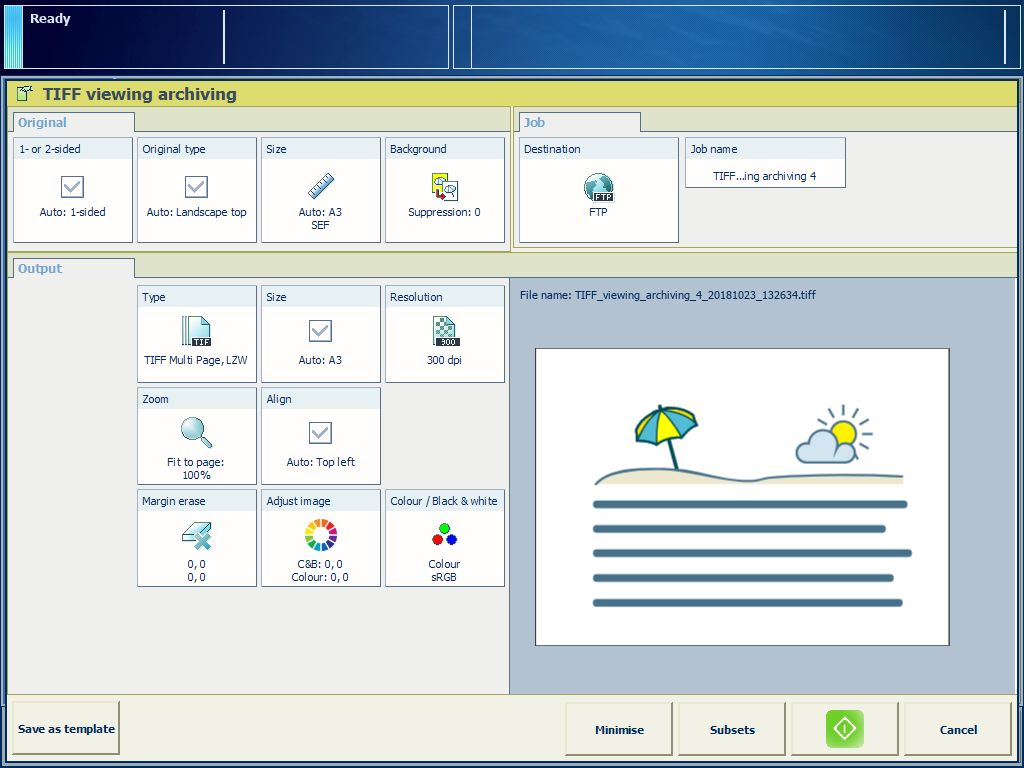 [Podzestawy] function
[Podzestawy] function
Procedure
-
Touch
.
-
Select one the available scan templates.
-
Touch [Podzestawy].
-
Place the first subset into the automatic document feeder or on the glass plate.
-
Define the settings for the subset and the scan file.
-
Touch [Skan].
-
Place the next subset into the automatic document feeder or on the glass plate.
-
Define the settings for the subset and the scan file.
-
Touch [Skan].
-
Repeat step 7, 8, 9 for each subset.
-
Touch [Gotowe] when the last subset is scanned.
-
Define the destination for the scan file, enter the job name and the file name ID for the scan file.
-
Touch the start button
 to start the scan job.
to start the scan job.


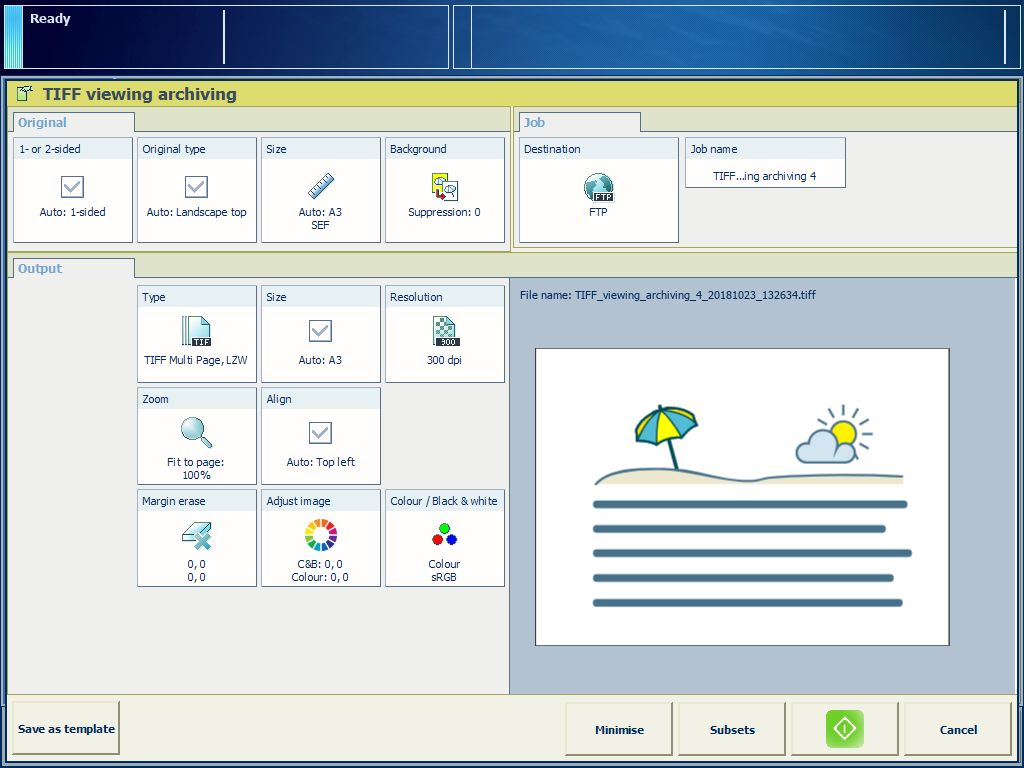 [Podzestawy] function
[Podzestawy] function to start the scan job.
to start the scan job.