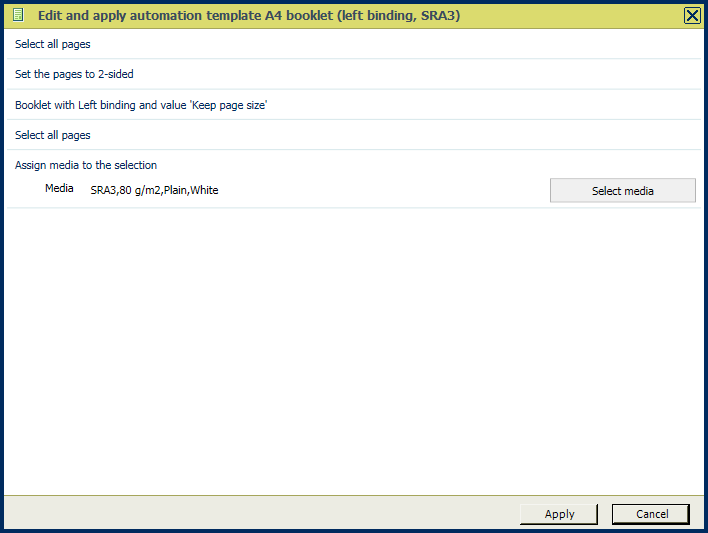In this exercise, you will edit and apply an existing automation template.
Open the file Manual_A4.pdf.
Select an automation template: from the menu, click .
The automation template catalogue opens. Select a template and click the button [Edit and apply] at the bottom of the dialogue.
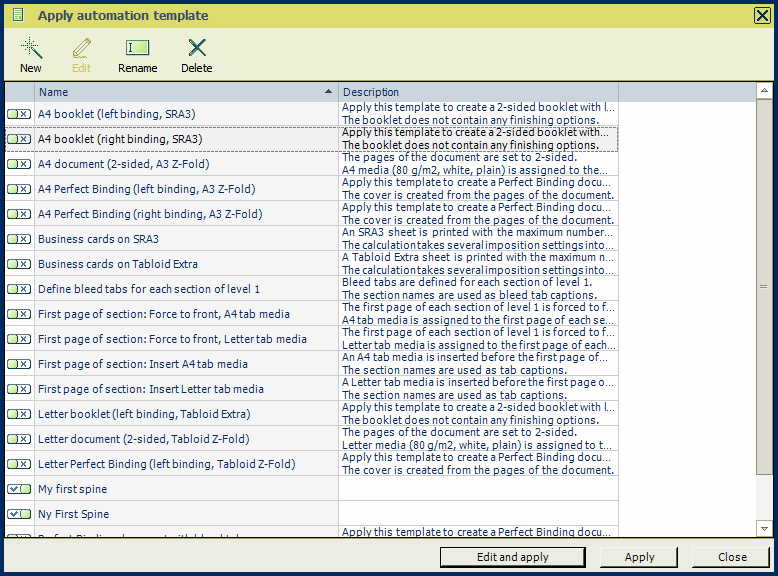
You can now edit a number of parameters of the automation template. Change a parameter and click [Apply]. The template will be applied to the document using the changed parameters. The template itself is not changed.