

前往 iPhone 上的 Apple App Store。

搜索 PRISMAsync Remote Control
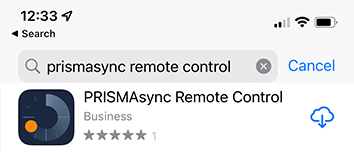
按下安装按钮。
打开 PRISMAync Remote Control 应用程序。

使用 Google 或 Microsoft 帐户进行登录。
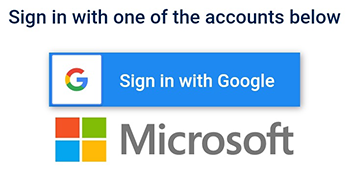
您只需登录一次。
前往 Google Play 手机上的 Android 商店。

搜索 PRISMAsync Remote Control。

按下安装按钮。
打开 PRISMAync Remote Control 应用程序。
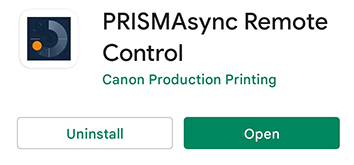
使用 Google 或 Microsoft 帐户进行登录。
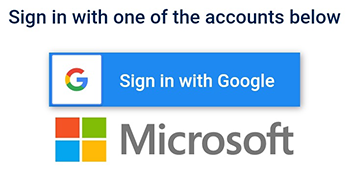
您只需登录一次。