

You can define the accessibility settings.
Open the Settings Editor and go to: .
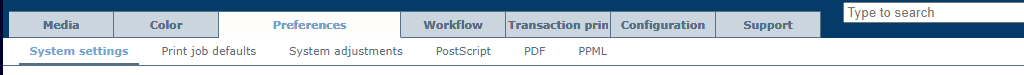 [System settings] tab
[System settings] tabGo to the [Accessibility] section.
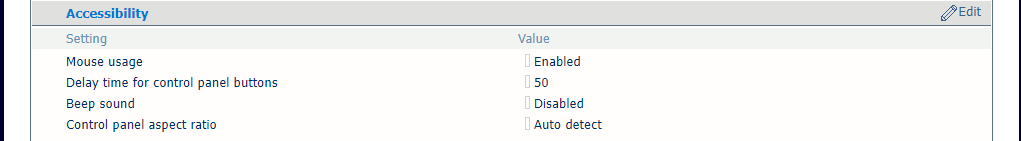 [Accessibility] section
[Accessibility] sectionUse the [Mouse usage] setting to enable or disable the use of the mouse.
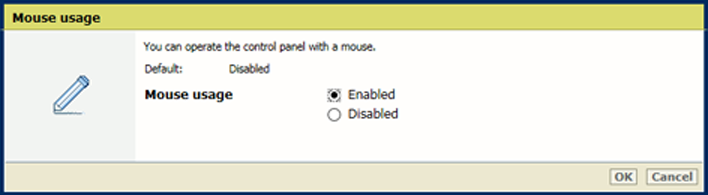 [Mouse usage] setting
[Mouse usage] settingClick [OK].
Use [Delay time for control panel buttons] setting to define the time after which a button press takes action.
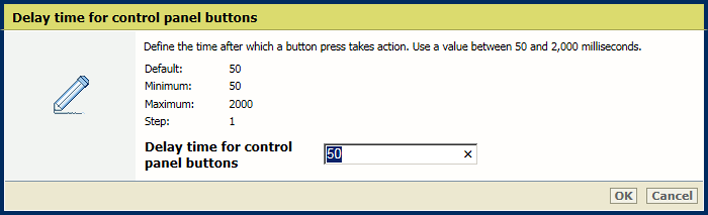 [Delay time for control panel buttons] setting
[Delay time for control panel buttons] settingClick [OK].
Use the [Beep sound] setting to enable or disable the beep sound.
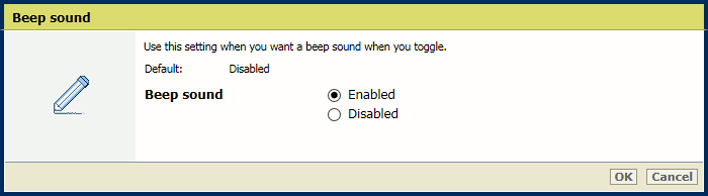 [Beep sound] setting
[Beep sound] settingClick [OK].
Use the [Beep sound] setting to manually adjust the aspect ratio of the control panel. Change this setting only if the aspect ratio of the control panel is incorrect.
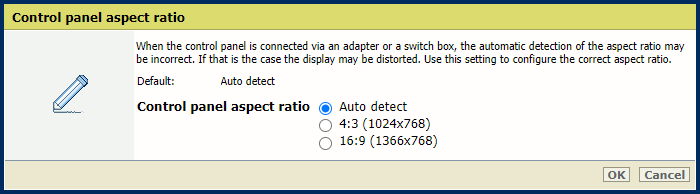 [Beep sound] setting
[Beep sound] settingClick [OK].