

This topic contains the following instructions.
Go to the user groups
Edit a domain user group
Delete domain user groups
After you added one or more domain user groups, you can define the access rights of the users of the domain user group.
Open the Settings Editor and go to: .
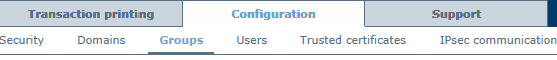 [Groups] tab
[Groups] tabSelect the domain user group.
Click [Edit].
 [Groups] menu
[Groups] menuDefine the access rights.
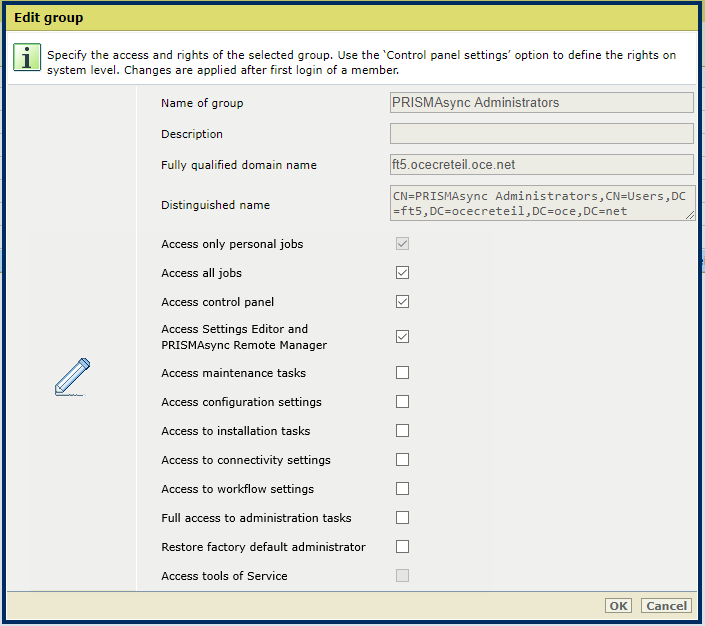 Edit group
Edit groupClick [OK].
Select one or more user groups.
Click [Delete].
 [Groups] menu
[Groups] menuClick [OK].