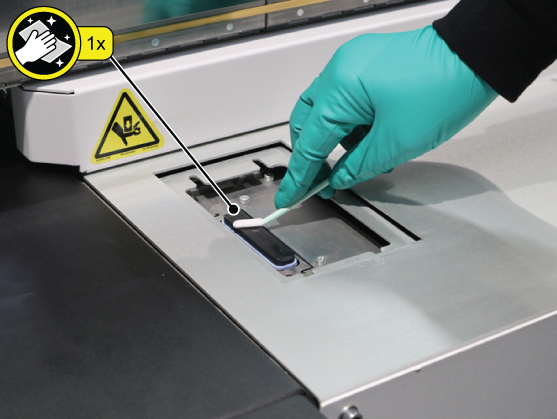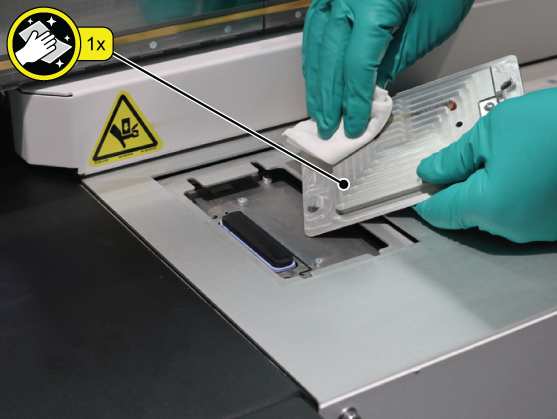Clean the Automatic Maintenance System station daily.
Equipment
Cloth-Poly Wipe 10cm x 10cm (lint-free)
Isopropyl alcohol (IPA)
Flush (3010106646 Flush UV 1 litre)
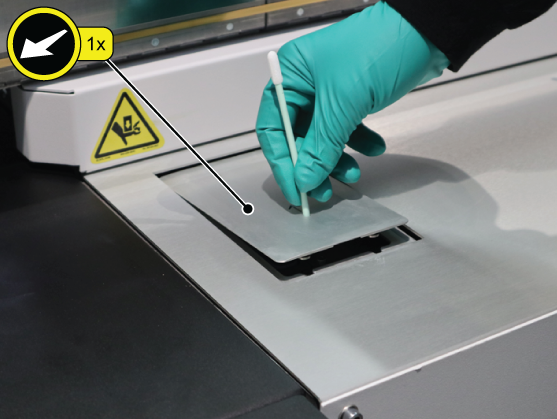

It is extremely important that you NOT apply too much downward pressure on the suction head. If you press down more than 2mm (0.078in) then it will no longer perform printhead maintenance properly. Also, if a suction head is pressed down too far you will need to place a service call to fix it.