

The synchronisation area determines what part of the printer configuration must be synchronised.
There are three synchronisation area options.
[Colour] (only applies to a cluster of colour printers)
[Media]
[Workflow]
The [Colour] option is not selectable for a cluster of B&W printers.
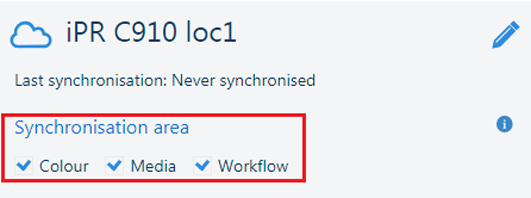 [Synchronisation area] options for cluster of colour printers
[Synchronisation area] options for cluster of colour printers |
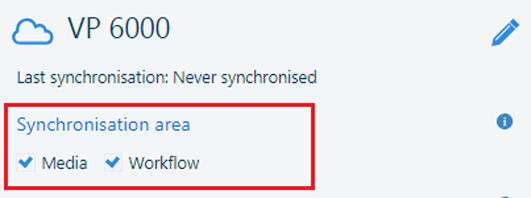 [Synchronisation area] options for cluster of B&W printers
[Synchronisation area] options for cluster of B&W printers |
In a cluster of colour printers the [Media] and [Colour] options can only be selected together.
Cloud service administrator that is also listed as PRISMAsync Remote Match user in the cloud service administration portal.
For an already created cluster, click
 next to the cluster name.
next to the cluster name.
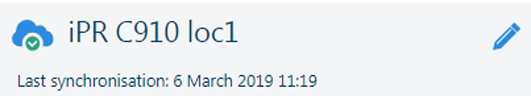 Edit cluster
Edit clusterUse the [Synchronisation area] option to define the synchronisation area.
[Media]
[Workflow]
[Colour]
Click [Save].