

Create and apply a stamp that you want to use for your document.
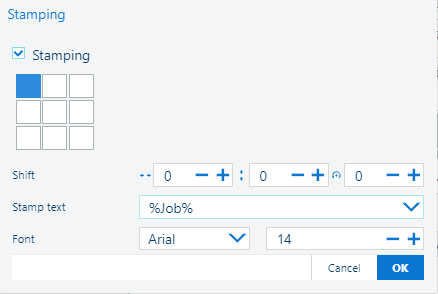
You can apply only one stamp text to a document.
The stamp is not scaled.
The position of the stamp is determined relative to the graphical data. When the document is rotated, the stamp follows the rotation.
The [Stamp] setting is not available for the ColorWave 810/910/9000 and the imagePROGRAF printers.
|
Value |
Description |
|---|---|
|
[Stamping] |
Check the box to enable the stamp for your job. Select a position on the animation to position the stamp on the media. |
|
[Shift] |
If preferred, define the horizontal and vertical shift and enter the angle in which the stamp will be positioned. For some printer models, you can also define a rotation angle. |
|
[Stamp text] |
Define the stamp text (mandatory). The stamp consists of a free combination of free text (limited to 256 characters) and predefined variables. The resulting stamp text is a single line. Predefined variables:
|
|
[Font] |
Define the font type and the font size for the stamp:
|
|
[Font color] |
Select a grayscale value from a drop-down list (black, gray, dark gray or light gray) to define the color of the stamp. |