

If your print system has finishing optionals, you can select the staple, punch, trim, booklet and book options in Remote Printer Driver, the PRISMA software, and the control panel. (Finishing optionals specifications )
Below you will find an overview of the finishing options the print system supports.
|
Stapling options |
Finishing optional |
|
|---|---|---|
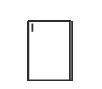
Corner stapling |
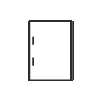
2-side stapling |
Stacker / stapler |
The feed direction of originals is important for stapled copies.
|
Booklet options |
Finishing optionals |
|---|---|
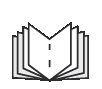
Saddle-stitched booklet |
Stacker / stapler Booklet maker |
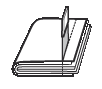
Saddle-stitched booklet, leading-edge trimmed |
Stacker / stapler Booklet maker Booklet trimmer |
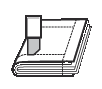
Saddle-stitched booklet, trimmed at three sides |
Stacker / stapler Booklet maker Booklet trimmer Two-knife booklet trimmer |
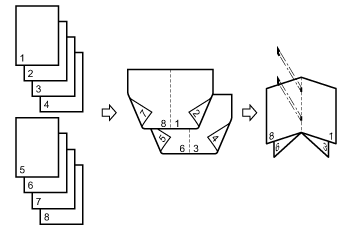 Print and page order of booklets
Print and page order of booklets
|
Perfect binding options |
Finishing optional |
|
|---|---|---|
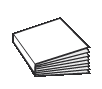
Perfect bound book |
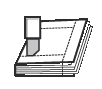
Perfect bound book, trimmed at three sides |
Perfect binder |
|
Punching options |
Finishing optionals |
|
|---|---|---|
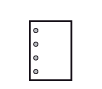
4-holes punching |
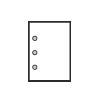
3-holes punching |
Stacker/stapler with punch unit |
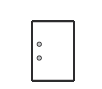
2-hole punching |
||
|
Professional punching options |
Finishing optionals |
|
|---|---|---|
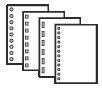
Punching with various punch patterns |
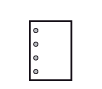
4-hole punching |
Professional puncher |
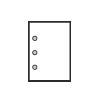
3-hole punching |
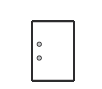
2-hole punching |
|
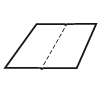
Single crease, at the center |
||
|
Folding options |
Finishing optional |
|
|---|---|---|
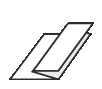
Z-fold |
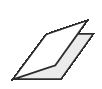
Half-fold |
Folder |
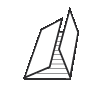
Tri-fold in |
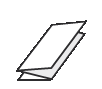
Tri-fold out |
|
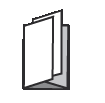
Parallel fold |
||
|
Stacking and sorting |
Finishing optionals |
|
|---|---|---|
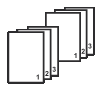
Sort by set |
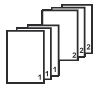
Sort by page |
Stacker / stapler High capacity stacker |
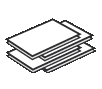
Offset stacked |
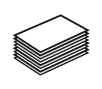
Stacked |
Stacker / stapler High capacity stacker |