

When your print system has finishing optionals, you select staple, punch, trim, booklet and book options in Remote Printer Driver, the PRISMA software, and the control panel. (Finishing optionals specifications )
Below you find an overview of the finishing options the print system supports.
|
Stapling options |
Finishing optional |
|
|---|---|---|
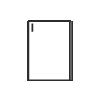
Corner stapling |
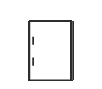
2-side stapling |
Stacker / stapler |
The feed direction of originals is important for stapled copies.
|
Booklet options |
Finishing optionals |
|---|---|
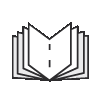
Saddle-stitched booklet |
Stacker / stapler Booklet maker |
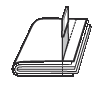
Saddle-stitched booklet, leading-edge trimmed |
Stacker / stapler Booklet maker Booklet trimmer |
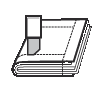
Saddle-stitched booklet, trimmed at three sides |
Stacker / stapler Booklet maker Booklet trimmer Two-knife booklet trimmer |
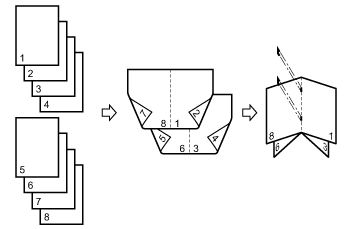 Print and page order of booklets
Print and page order of booklets
|
Perfect binding options |
Finishing optional |
|
|---|---|---|
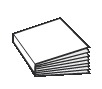
Perfect bound book |
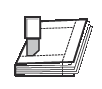
Perfect bound book, trimmed at three sides |
Perfect binder |
|
Punching options |
Finishing optionals |
|
|---|---|---|
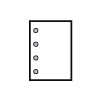
4-holes punching |
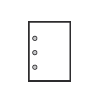
3-holes punching |
Stacker / stapler with punch unit |
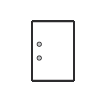
2-holes punching |
||
|
Professional punching options |
Finishing optionals |
|
|---|---|---|
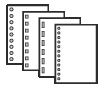
Punching with various punch patterns |
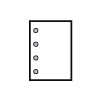
4-holes punching |
Professional puncher |
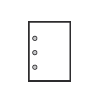
3-holes punching |
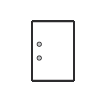
2-holes punching |
|
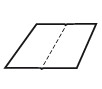
Single crease, at the centre |
||
|
Folding options |
Finishing optional |
|
|---|---|---|
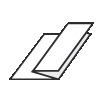
Z-fold |
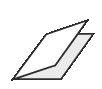
Half-fold |
Folder |
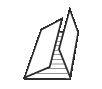
Tri-fold in |
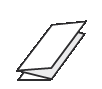
Tri-fold out |
|
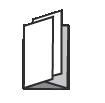
Parallel fold |
||
|
Stacking and sorting |
Finishing optionals |
|
|---|---|---|
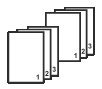
Sort by set |
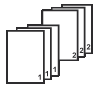
Sort by page |
Stacker / stapler High capacity stacker |
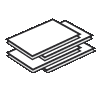
Offset stacked |
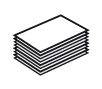
Stacked |
Stacker / stapler High capacity stacker |