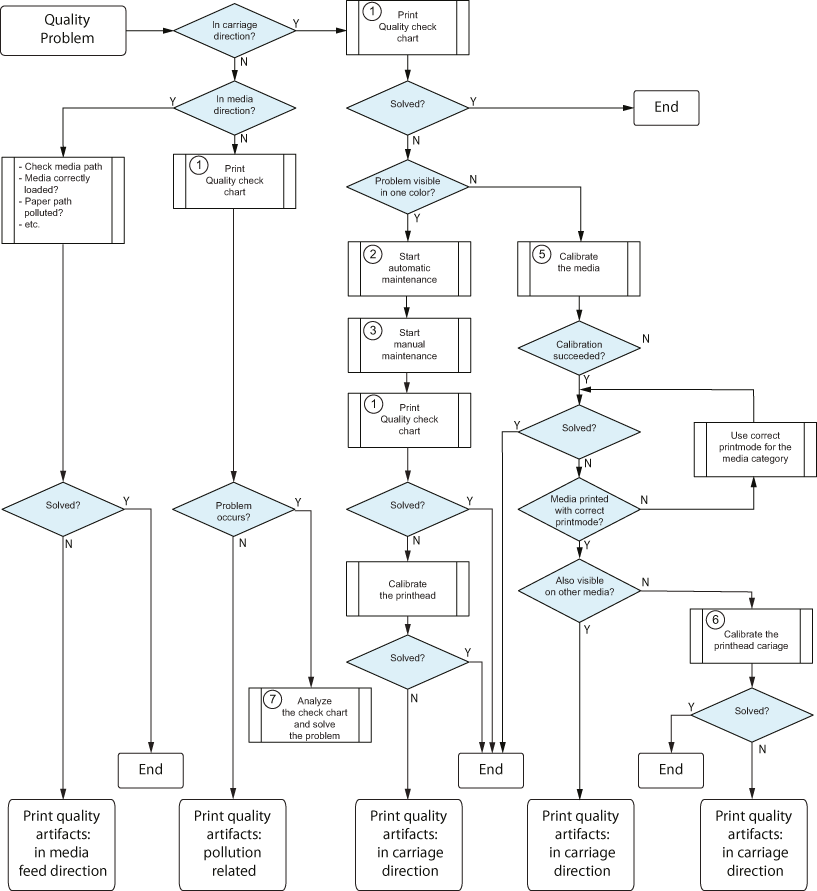Follow the general workflow in order to solve quality problems.
The pre-conditions are that you:
Performed maintenance regularly. For more information, see Maintain the printheads.
Calibrated the media. For more information, see Calibrate the media.
See the defect in a high pass mode [High Quality] ,[Specialty] , [Backlit] ,[Reliance] .
For specific quality issues, see Solve specific quality problems.
You can stop at any step when the issue is solved.