

When the system has a software error, you can store the logging. Service can use this logging to analyse the error.
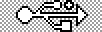 at the left-hand side of the control panel.
at the left-hand side of the control panel.
When you do not want to store the logging of the software error, you can touch the error screen to exit the error. The system restarts.
Only non-recoverable software errors have the possibility to store the logging.
 on the error screen.
on the error screen.
The systems stores the logging of the error on the USB drive.
When the system has two identical software errors after each other, you can delete all jobs. If one or more jobs caused the software error, the system restarts without an error.
When the system has three identical software errors after each other the system executes a reinstallation of the software after restart. Reinstallation will take a while.