

By default all options of the control panel and PRISMAsync Remote Manager are enabled. However, you can decide to disable specific options for specific user groups. When you disable an option, the option remains visible but cannot be changed.
The changes you make are applicable to the options of the control panel and PRISMAsync Remote Manager.
The first dialogue represents the groups of control panel options of a multi-functional printer. The second dialogue represents a print-only printer.
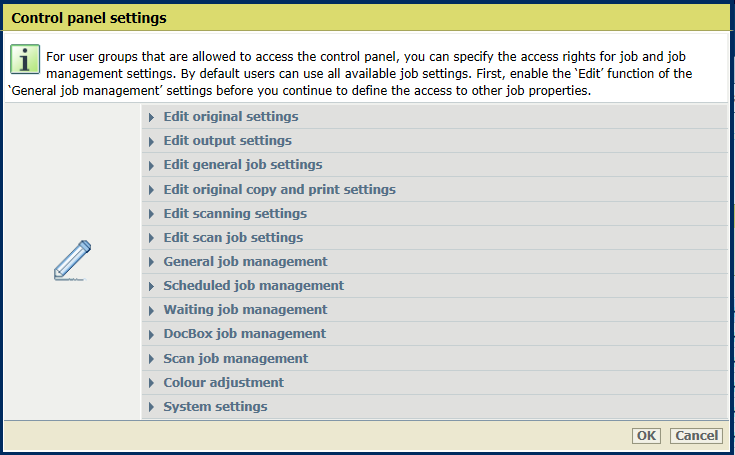 Control panel settings
Control panel settings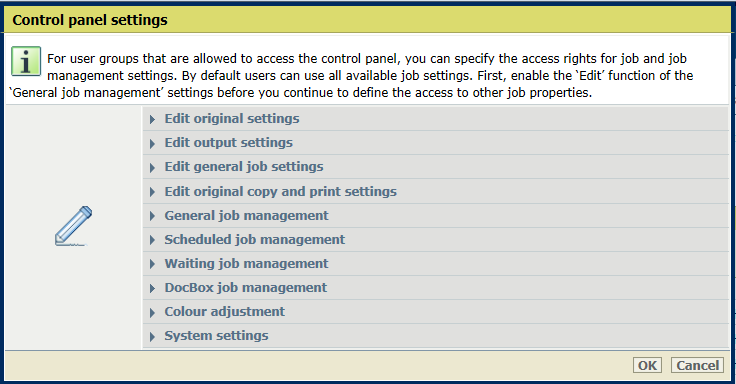 Control panel settings
Control panel settingsOpen the Settings Editor and go to: .
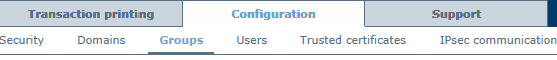 [Groups] tab
[Groups] tabSelect a user group.
Click [Control panel settings].
 [Groups] menu
[Groups] menuClick [General job management] and ensure that [Edit jobs] is enabled before you change other job properties.
Enable or disable the required options.
Click [OK].
The changes become effective after a member of the user group has logged in.
The table below shows all available control panel options; not all options are available on all printers.
|
Group of options |
Options |
|---|---|
|
[Edit original settings] |
[Note for operator] |
|
[Edit output settings] |
[1- or 2-sided], [Binding edge], [Media], [Media print mode],[Cover], [Layout], [Zoom], [Align], [Shift], [Print delivery], [Margin erase], [Adjust image], [Exposure], [Print quality and page numbering], [Binding], [Folding], [Trimming], [Punching] |
|
[Edit general job settings] |
[Number of sets], [Job name], [Destination], [Print range], [Special pages], [Accounting ID] |
|
[Edit original copy and print settings] |
[Job type], [1- or 2-sided original], [Original type], [Original binding edge], [Original size], [Original background] |
|
[Edit scanning settings] |
[Type], [Size], [Resolution], [Colour / black & white] |
|
[Edit scan job settings] |
[Destination], [Email subject], [File ID] |
|
[General job management] |
[Edit jobs], [Delete], [Print job ticket], [Proof], [Build and bundle], [Split], [Forward jobs], [Select], [Import / export of PDF files], [Edit with automated workflow] |
|
[Scheduled job management] |
[Move to top], [Stop after job], [Move], [Print now] |
|
[Waiting job management] |
[Edit bundled job], [Print], [Split], [Duplicate] |
|
[DocBox job management] |
[Move], [Lock], [Unlock], [Print now], [Print], [Duplicate] |
|
[Scan job management] |
[Try again] |
|
[Colour adjustment] |
[Start printer calibration], [Calibrate media family], [G7® verification], [Manual shading correction], [Auto Correct Colour Tone], [Quick AGA], [Reset curves for AGA], [Register custom media], [Edit CMYK curves], [Edit spot colours], [Edit trapping presets] |
|
[System settings] |
[Access to 'System' settings], [Change scan templates], [Use of tray button], [Save scan templates], [Assign media to trays] |