

Remote Manager works with a list of printers that you want to manage remotely. You define this list at the Settings Editor of one of your PRISMAsync printers. The list is automatically kept up-to-date on all added printers.
The system administrator can administer printers.
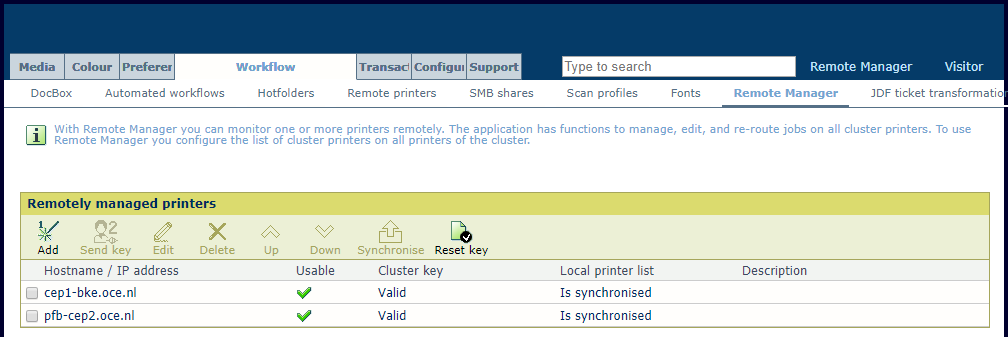 List of remotely managed printers in the Settings Editor
List of remotely managed printers in the Settings Editor |
When you want to |
Solution |
|---|---|
|
Enable Remote Manager |
|
|
See the list of printers connected to Remote Manager |
|
|
See the list of users that can use Remote Manager |
|