

When you have lost your password, you can define a new password via a password recovery email. The email that holds the link to define a new password, is sent to the email address that belongs to your user account. Activate the link within four hours after your received the email.
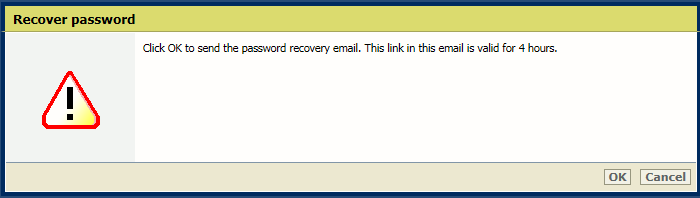 Recover password
Recover passwordEnsure that your email address is part of your user account properties. Otherwise, the password must be changed in the PRISMAsync Print Server user account options. In case you do not have the rights to change the PRISMAsync Print Server user account options, you need to provide your password to the system administrator. See the PRISMAsync Print Server administration guide for more information about user authorisation (https://downloads.cpp.canon).
This recovery instruction does not apply to the password of a domain user account and the factory defined system administrator account.
Go the control panel.
Enter your username without entering a password.
Touch [OK].
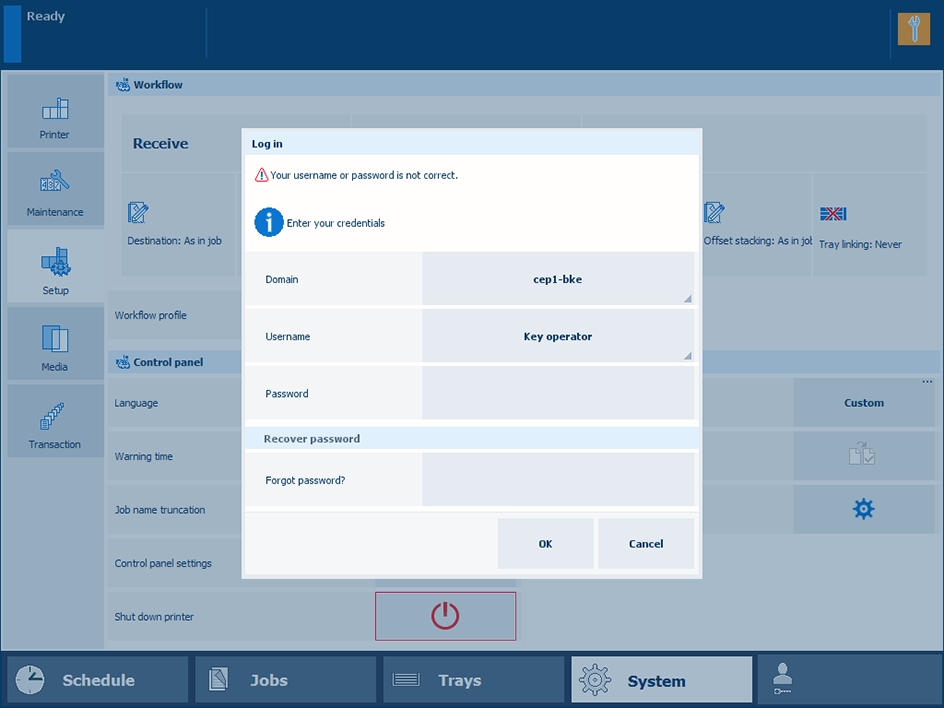 Login window on the control panel
Login window on the control panelTouch [Forgot password?].
Click [Recover password] at the login window.
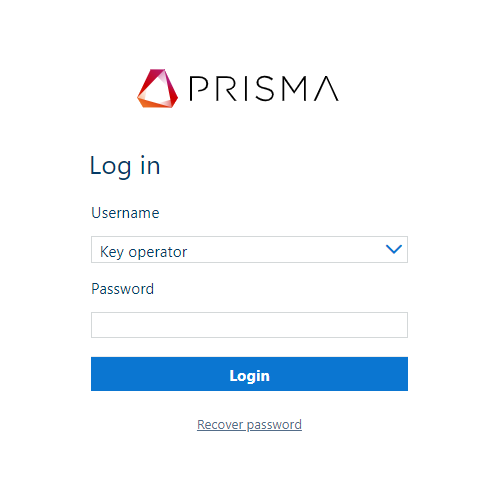 PRISMAremote Manager login window
PRISMAremote Manager login windowClick [OK].