

The best media can become unusable if not properly packed and shipped. Proper packaging protects the media from moisture, contamination, and physical damage.
Media are normally shipped in cartons when a large quantity is ordered. The media mostly arrive on wooden pallets. Cartons contain either reams or loose media sheets.
The packaging requirements for media packed in reams, cartons, and pallets are given below.
 Carton and ream
Carton and ream|
Part of package |
Attention point |
|---|---|
|
Label |
Most cartons and reams are labeled packs. The following information is useful to ensure that you have the correct media:
|
|
Ream packaging |
Ream packaging must be moistureproof. Plastic shrink wrap can damage the sheets of a ream and must be avoided. |
|
Carton material |
Carton material must be strong and protective. |
|
Glue |
Ream packaging must use as little glue as possible. Glue can contaminate the sheets. |
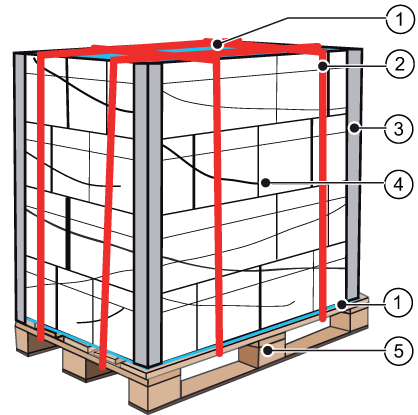 Pallet packed with media
Pallet packed with media |
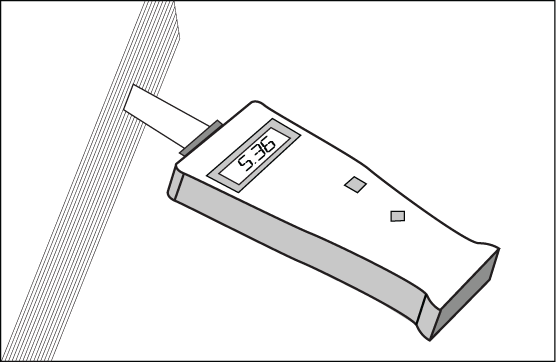 Paper hygrometer
Paper hygrometer |
|
Attention point for pallets |
|
|---|---|
|
1 |
Use a moistureproof separation board above and below the media. |
|
2 |
Use plastic strapping to band the contents of the pallet in two directions. Do not use metal banding. |
|
3 |
Use carton corner protectors for the four sides of the pallet. |
|
4 |
|
|
5 |
|
Place the pallets in a storage room that meets the environmental requirements. Do not stack pallets. (Media storage)
When the relative humidity of the packaging deviates from the relative humidity of the storage room or paper module paper malformations can occur. The default relative humidity of the paper module can be set in the Settings Editor.
Use a paper hygrometer to measure the relative humidity of the media stack and use this value as standard for the relative humidity in the paper module. (Paper Input)