

In this exercise, you configure preflighting to run automatically when a PDF file is opened.
From the menu, select .
Enable option [Enable automatic preflight].
Enable the checkboxes of the rules you want to check by the preflight operation.
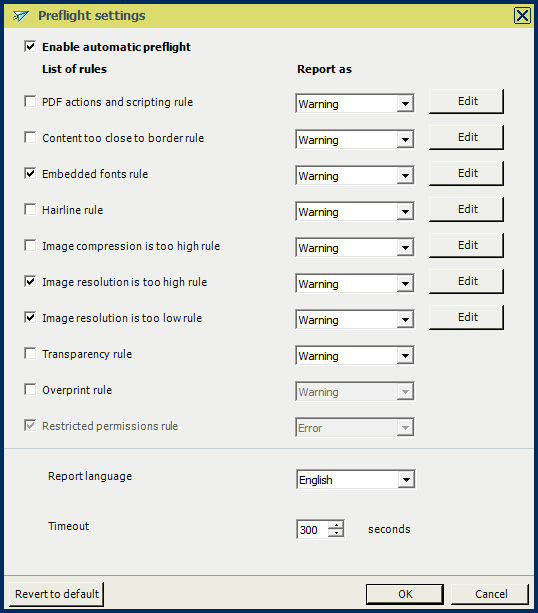
Click [Edit] to configure a rule.
Click [OK] to close the [Preflight settings] dialogue. New files will be pre-flighted on opening.
Open the file Express_Yourself.pdf. The preflight report opens.
Disable the automatic preflight before going to the next exercise!