

You can load envelopes in the paper module.
When you handle paper, be careful not to cut your hands on the edges of the paper.
Make sure you follow the instructions carefully. When you do not load the media correctly, a paper jam, dirty machine parts or poor print quality can occur.
Check and prepare the media.
Awake the print system from sleep mode if applicable.
|
Action |
||
|---|---|---|
|
1 |
There are two ways to open the paper tray.
The inside lifter automatically descends to the loading position. |
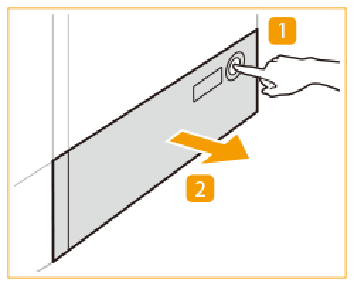
|
|
2 |
Slide the paper guides so that there is enough space to load envelopes.
|
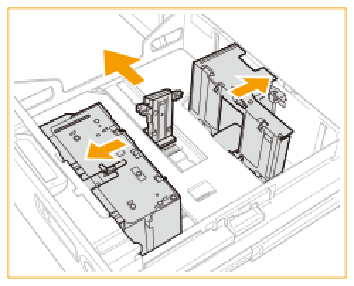
|
|
3 |
Load the envelopes. Load 10 envelopes at a time. |
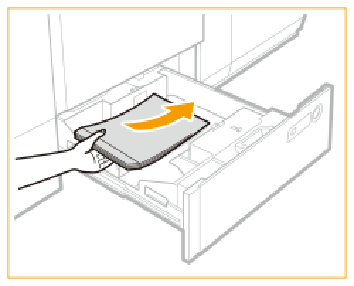
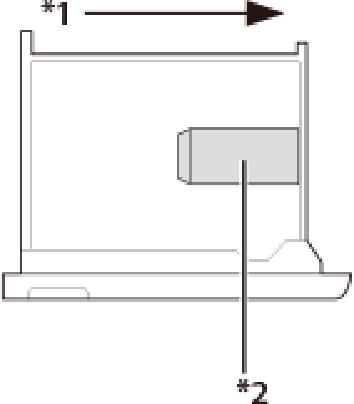 Envelope orientation
Envelope orientation*1 Feeding direction *2 Print side down |
|
4 |
Slide the front and rear paper guide against the media stack and lock the lever. |
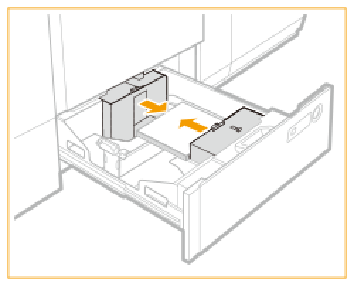
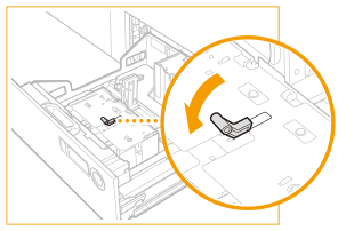
|
|
5 |
Slide the left-hand paper guide towards the media stack. |
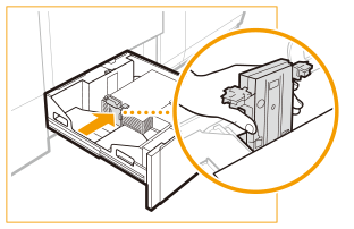
|
|
6 |
Gently close the paper tray and make sure it clicks into place. The inside lifter automatically rises and prepares the paper tray for printing. When you close the paper tray, be careful not to get your fingers caught. This can cause personal injury. |
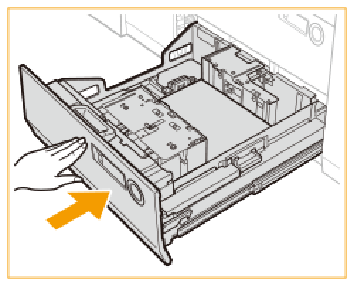
|
|
7 |
Change the size plate of the paper tray to match the new paper size. |
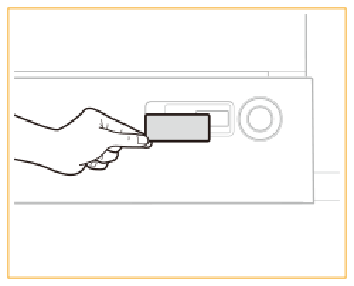
|