

Several generic functions can be accessed via the menus located in the header of the application.
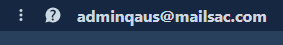 Header
HeaderIf you click
![]() in the header, you will see two options, [Localization] and [About].
in the header, you will see two options, [Localization] and [About].
Use the [Localization] settings to select the system of measurement, decimal separator (full stop or comma), as well as date format.
All values are displayed by PRISMAlytics Dashboard in the measurement units you select from this menu. The reports and the .CSV exported files use the metric system.
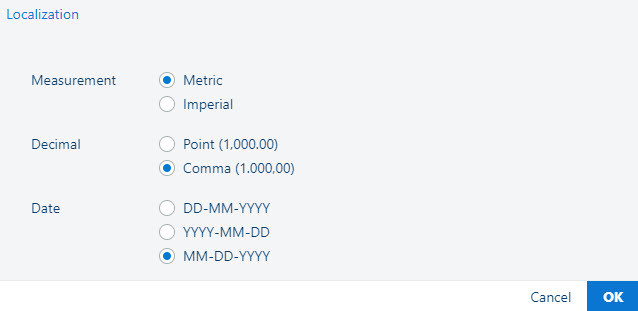 [Localization] settings
[Localization] settings[About] shows the version of PRISMAlytics Dashboard & PRISMAlytics Accounting.
Press the
![]() button to access the user help.
button to access the user help.
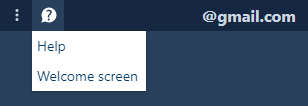 User help
User helpYou can access the following functions.
[Help]
Opens the user help.
[Welcome screen]
Shows the welcome screen of PRISMAlytics Dashboard & PRISMAlytics Accounting.
The information in the welcome screen is very brief. Use the [Getting started guide] button for more details.
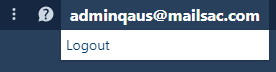 [Logout] in the header
[Logout] in the headerIf you click your email in the header, you will see the [Logout] button. With the [Logout] button, you can log out of PRISMA Home.