

Several generic functions can be accessed via the menus located in the header of the application.
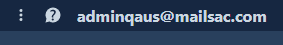 Header
HeaderIf you click
![]() in the header, you will see two options, [Localization] and [About].
in the header, you will see two options, [Localization] and [About].
Use the [Localization] settings to select the system of measurement, decimal separator (full stop or comma), as well as date format.
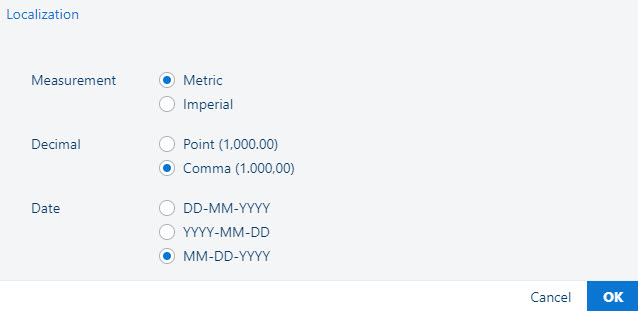 [Localization] settings
[Localization] settings[About] shows the version of PRISMAlytics Dashboard.
Press the
![]() button to access the user help.
button to access the user help.
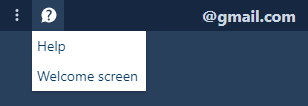 User help
User helpYou can access the following functions.
[Help]
Opens the user help.
[Welcome screen]
Shows the welcome screen of PRISMAlytics Dashboard.
The information in the welcome screen is very brief. Use the [Getting started guide] button for more details.
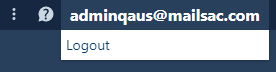 [Logout] in the header
[Logout] in the headerIf you click your email in the header, you will see the [Logout] button. With the [Logout] button, you can log out of PRISMAlytics Dashboard.