

The goal of the media family calibration is to ensure that the color reproduction of media remains stable over time.
Media families and media print modes that need calibration have this symbol:
 .
.
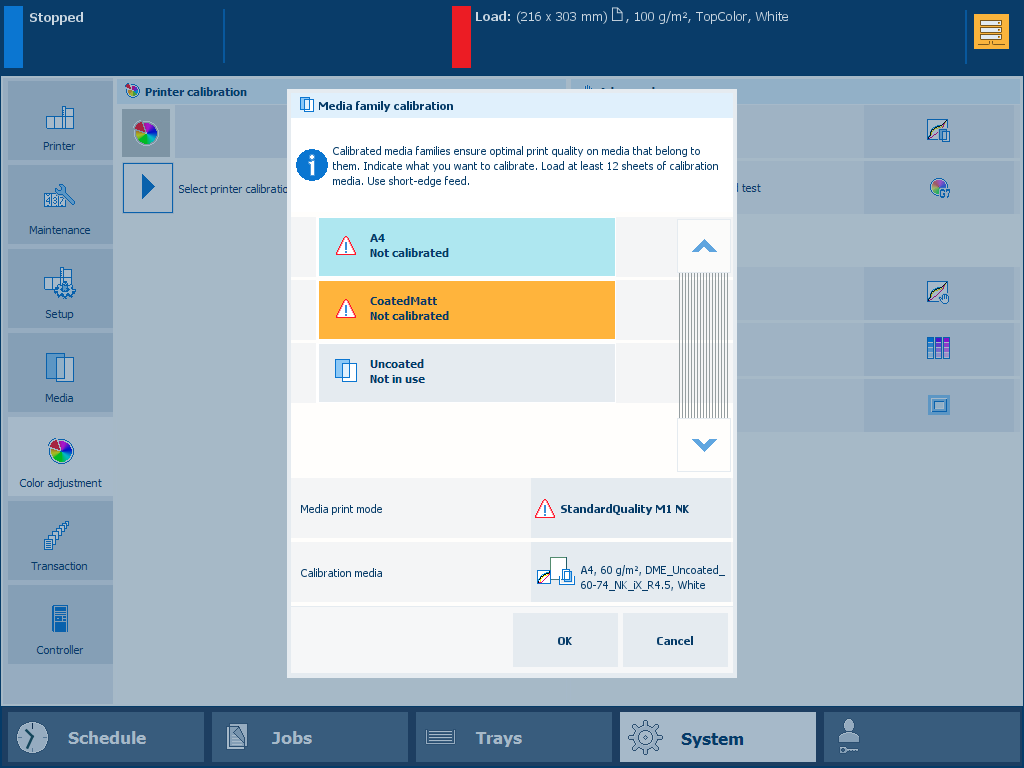 Media family calibration
Media family calibrationLoad the target media and assign the target media to one of the paper trays.
The calibration chart can only be printed on media that are equal to or larger than 210.0 x 279.4 mm / 8.3 x 11.7".
Touch .
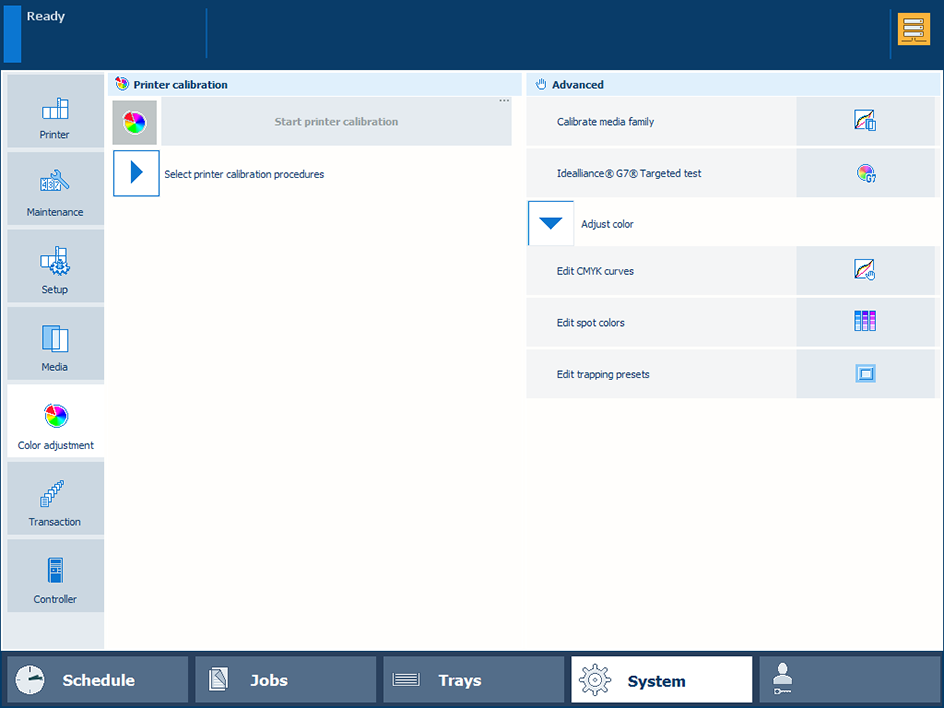 Color adjustments
Color adjustmentsSelect the media family and the media print mode.
Use the default media or touch the [Calibration media] drop-down list to select other target media.
Touch [OK].
Take the set of printed charts.
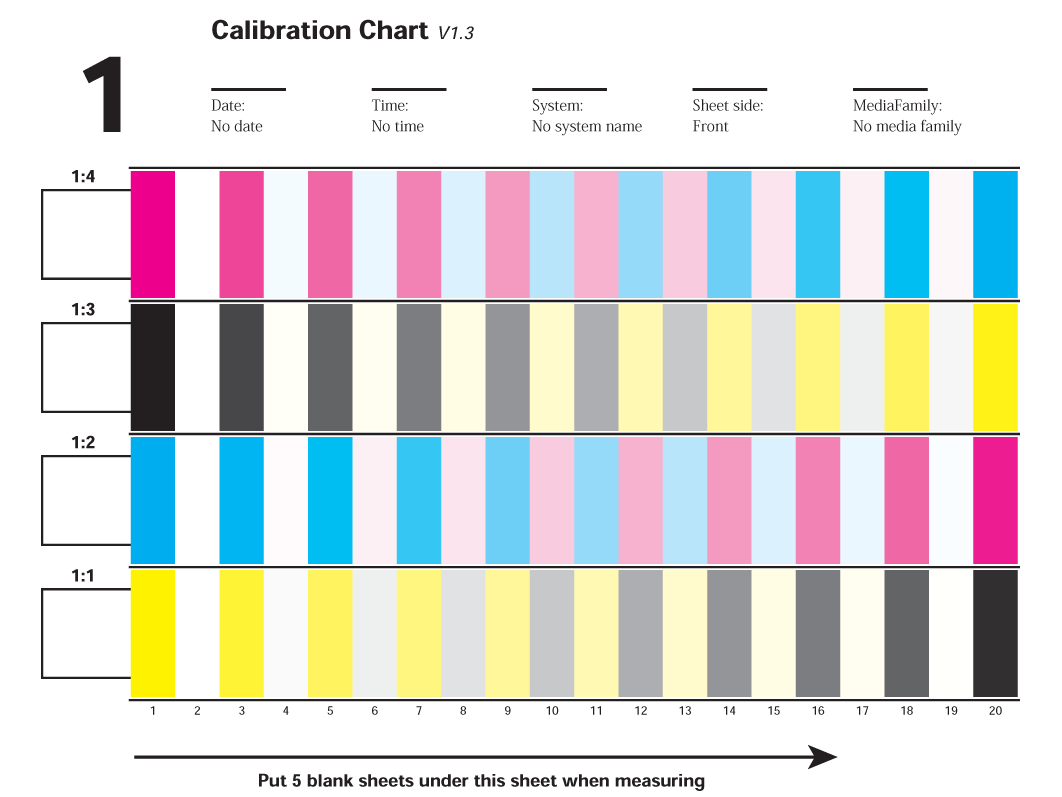 Calibration chart
Calibration chartMeasure the charts.
Read the feedback information.
When the differences with the previous media family calibration are negligible, you can decide to reject the new calibration values.
When calibration measurements seem to be inaccurate, calibration charts could have been printed with artifacts or on the wrong media. Check the prints and the target media.
When there are no visible artifacts and the chart media were correct, the manual chart measurements were possibly executed with small inaccuracies. You are strongly advised to redo the media family calibration.
When the measurement accuracy results do not improve, there can be another problem. The heatmap can indicate a possible problem, but cannot analyze the problem. Similar patterns of reddish patches that appear after several similar calibrations can indicate that there is a structural problem. Carefully check your job prints if there is a print quality problem.
When one or more primary colors or the paper white value deviate from the reference values calibration charts could have been printed with artifacts or on the wrong media. Check the prints and the job media.
Finish the media family calibration when you accept the results. Close the calibration procedure when you want to reject the calibration values.
Repeat the calibration procedure when the media family has more media print modes to calibrate.