

When the paper path sensors in the Post fixation Unit are polluted, an action required window appears on the control panel.
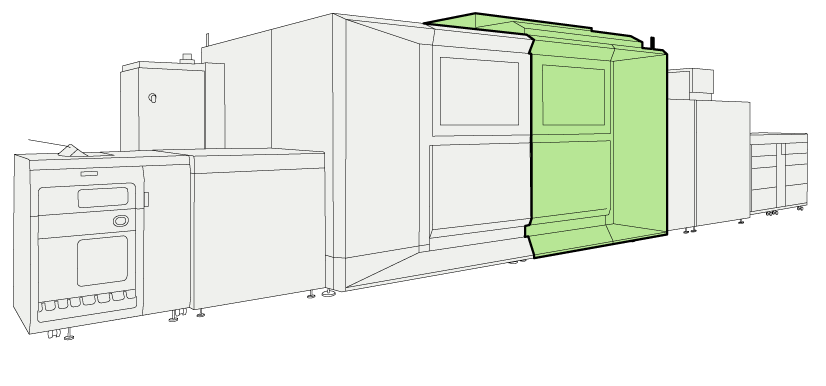 Location of the Post Fixation Unit
Location of the Post Fixation UnitYou need to have the rights to access the maintenance tasks and configuration settings.
You need cleaning cloths (Alphawipe pads Texwipe TX1004).
You need a bottle with cleaning process maintenance liquid (PML).
Be careful not to touch the warm parts of the Post Fixation Unit.
|
Action |
|||
|---|---|---|---|
|
1 |
In the action required screen, touch [Unlock] to unlock the indicated doors. |
||
|
2 |
Open the right-hand door and the left-hand lower door of the print module. |
||
|
3 |
Remove the sheets in the indicated area if there are any. |
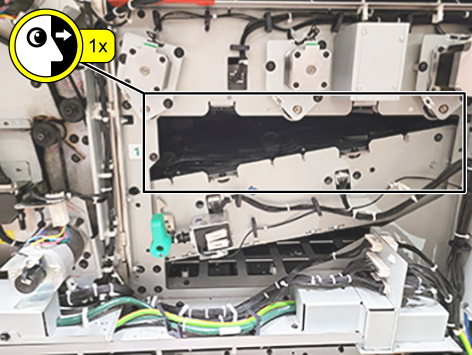
|
|
|
4 |
Clean the sensors.
You cannot easily get access to these sensors. The sensors lie somewhat below the surface of the plate. |
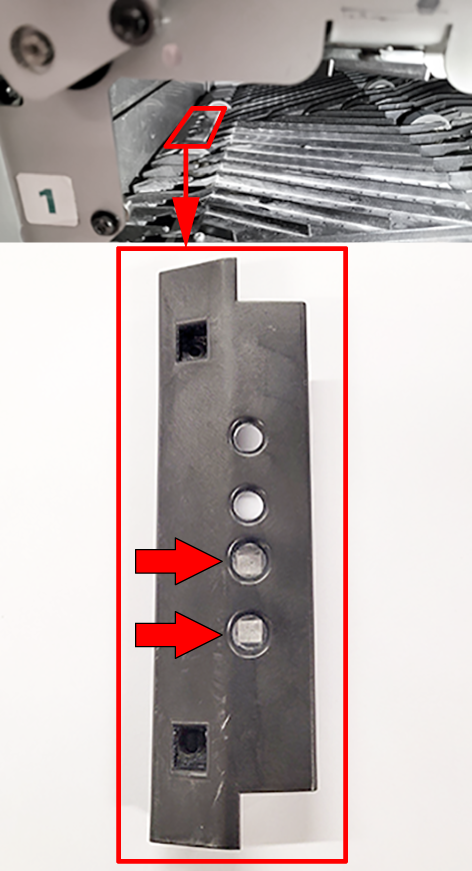
|
|
|
5 |
Use the green handle to close the paper guide. |
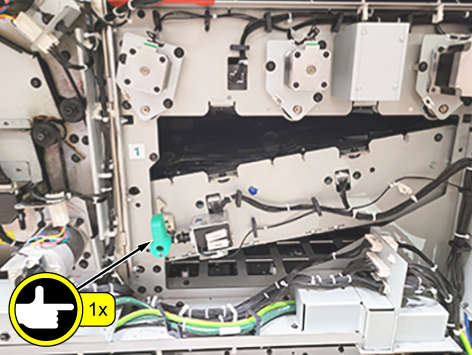
|
|
|
6 |
Close the front doors. |
||