

The M&C scanner is used for the measurement of printed test patterns. The M&C scanner must be cleaned regularly.
When you see pollution on the M&C scanner, immediately clean the scanner.
Cleaning the M&C scanner has to be done at least once a month.
Video:
 Clean the M&C scanner
Clean the M&C scanner
When you get error 5713: advance media correction not working, most probably the M&C scanner is polluted, clean the scanner.
Use Colorado 1630 prescribed:
Microflex gloves for handling ink
Lint free cloths
Cleaning liquid (IPA)
For information on the prescribed maintenance materials, see List of Colorado 1630 maintenance materials.
Wear the prescribed gloves when contact with ink or maintenance materials is possible. Gloves should always overlap sleeves. Follow the Safety Data Sheets (SDS) guidelines carefully in order to ensure maximum safety.


Do not use any external light source to prevent curing of the ink and damage to the printheads.
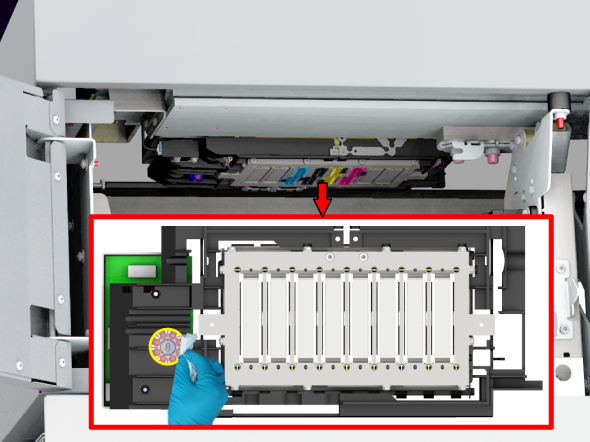
Only clean the glass plate of the M&C scanner. Do not touch the nozzle areas of the printhead. When you touch the nozzle areas you can damage the printhead.
Use the prescribed cleaning liquid. Do not use any other cleaners.
This cleaning liquid (IPA) is not used for cleaning the matrix plate, wiper and clean wall, maintenance drawer and heated parts of the maintenance station.
Make sure all covers are closed correctly to prevent cured ink in your system.