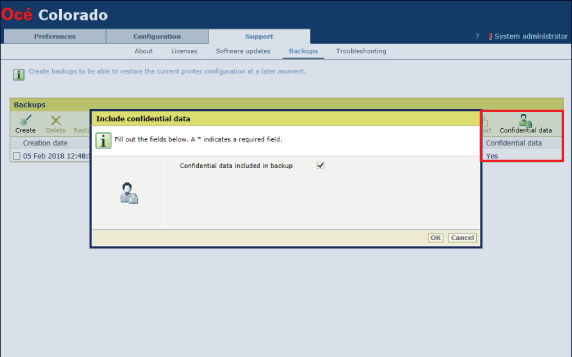Introduction
It is advised to make a backup with confidential data and export it to a file to save on another location than the controller. The confidential data consists of: the System administrator password, identity certificates (including private key), trusted certificates.
Procedure
-
Open the settings editor.
-
Click on
.
-
Click on the [Confidential data] icon.
A window opens.
-
Check the box to include the confidential data in the backup, and click on [Ok].
-
Click on the [Create] icon.
A window opens.
-
Fill in the description and click on [Ok].
-
Check the box in front of the created file.
-
Click on the [Export] icon.
A window opens.
-
Click on [Ok] and save the file on another location than the controller.