

A PRISMAsync Remote Manager printer cluster is a group of printers that share a cluster key to secure the access to the printers.
PRISMAsync Print Server secures the communication between PRISMAsync Remote Manager printers in the following way.
PRISMAsync Remote Manager printers are grouped in a cluster. Within the print environment there can be several clusters. A printer can only be part of one cluster.
The printers of a cluster share a cluster key.
The Settings Editor of the printer in a cluster shows a printer list that contains the information about the printers in the cluster.
An organization has five printers that use PRISMAsync Remote Manager. They are grouped into two PRISMAsync Remote Manager clusters: cluster 1 and cluster 2. Printer 1, 2 and 3 belong to cluster 1 and show the printers of cluster 1; printer 8 and 9 belong to cluster 2 and show the printers of cluster 2.
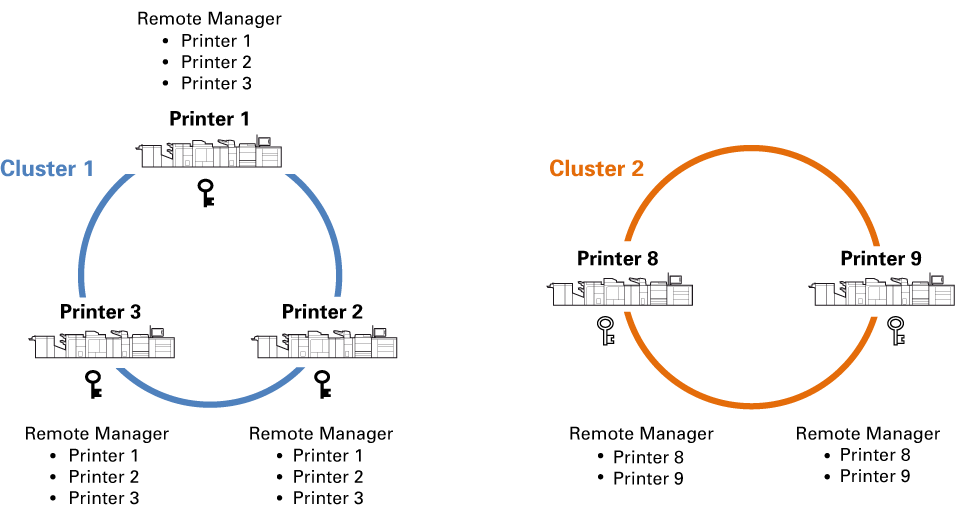 PRISMAsync Remote Manager clusters
PRISMAsync Remote Manager clustersAll printers of a cluster share the same cluster key. Other clusters share other cluster keys. A cluster key is used to encrypt the access token of the user that logs in. An access token is a secured object that contains the information about the identity and rights of the current user account. It informs the Application Programming Interface (API) that the user account that belongs to the access token has been authorized. The access token proves that the user has been authenticated successfully and has the proper access rights to access the other cluster printers. For each remote login session a new access token is generated.
When a cluster contains one or more older printers that do not support cluster keys, the cluster key is not shared with these printers. The printer lists show the printers that are able or not able to share the secure cluster key.
The Settings Editor shows the PRISMAsync Remote Manager cluster printers of the cluster where the printer belongs to. It can be that not all printers are usable. This means that PRISMAsync Remote Manager cannot display these printers.
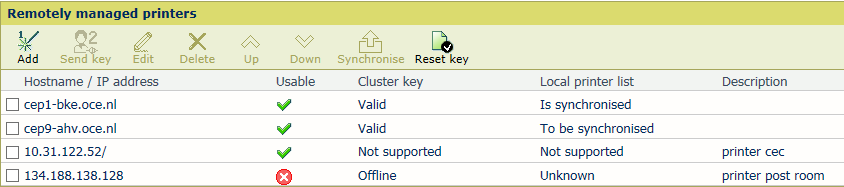 PRISMAsync Remote Manager cluster printers
PRISMAsync Remote Manager cluster printersThe table below explains the printer list values that can be displayed.
To go to the printer list: click .
|
[Usable] |
[Cluster key] |
[Local printer list] |
|---|---|---|
|
|
[Valid] : cluster key is valid. [Not sent] : cluster key not yet received. [Time difference] : printer time deviates too much. [Offline] : printer is not connected to the network or switched off. [No PRISMAsync Remote Manager] : there is no PRISMAsync Remote Manager license or PRISMAsync Remote Manager is disabled. [Not supported] : printer version does not support secure cluster keys. |
[Is synchronized] : printer has been updated with the latest printer list. [To be synchronized] : printer does not have the latest printer list. [Unknown] : printer cannot be reached to retrieve the information. [Not supported] : printer version does not support secure cluster keys. |