

This section briefly describes all the operations available in the
![]() menu.
menu.
The menu can be found in most applications, with the same functionality.
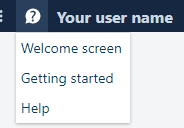
Press the
![]() button.
button.
You can access the following functions:
[Uvítací obrazovka]
Shows the [Průvodce základními informacemi] dialogue, instructing you to configure the PRISMA Home environment for the first use.
Use the setting [Tuto zprávu již nezobrazovat] to have the application skip displaying this dialogue after you login.
The information in this dialogue is very brief, use the button [Základní informace] for more details.
[Základní informace]
Opens the help page with the detailed instructions.
[Nápověda]
Opens the main page of the application's user help.