

You can define how jobs are processed by default.
Open the Settings Editor and go to: .
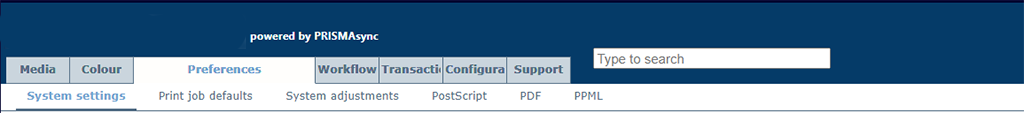 [系统设置] tab
[系统设置] tabGo to the [打印工作流程] and [作业管理] sections.
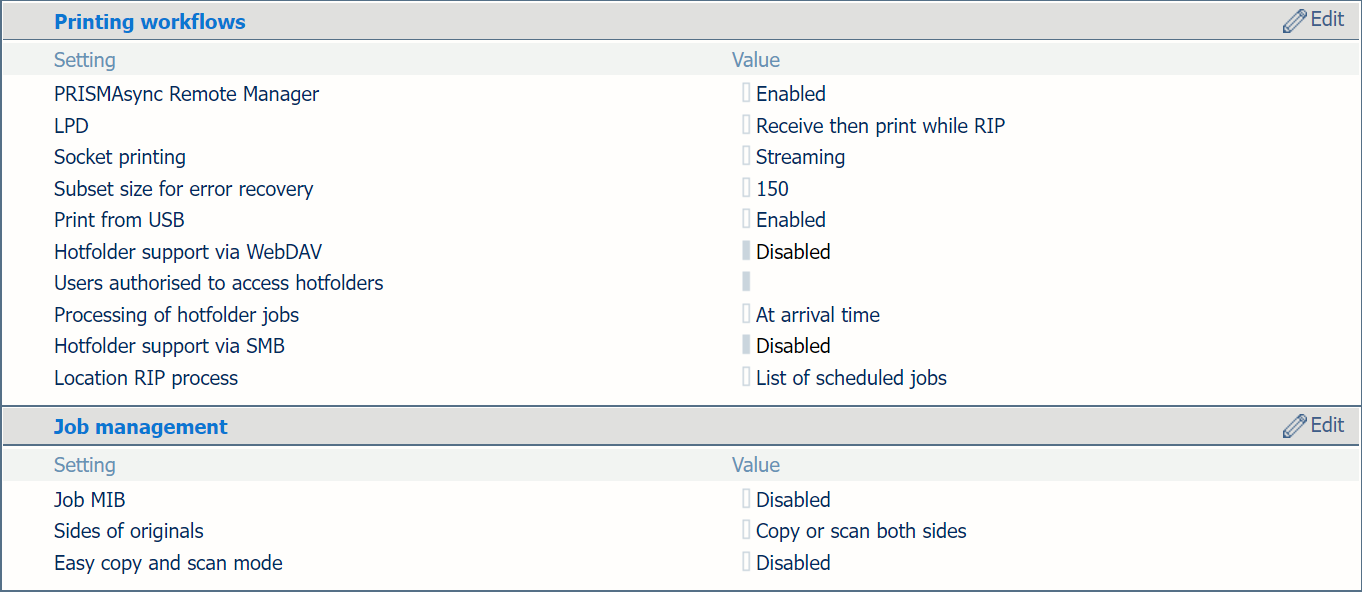 [打印工作流程] and [作业管理] sections
[打印工作流程] and [作业管理] sectionsThe printer protocol LPD can be enabled by the system administrator. The print protocol LPR must be installed on the workstation that submits the jobs.
Use the [LPD] setting to indicate when the RIP starts to process LPR jobs.
[流式处理] is applicable to large jobs. The job is processed by the RIP and printing can start at the same time.
[先接收然后在 RIP 的同时打印] is the default value and is applicable to smaller jobs that have multiple sets. The RIP starts to process the jobs after they arrive in the print queue and before the whole job has been received.
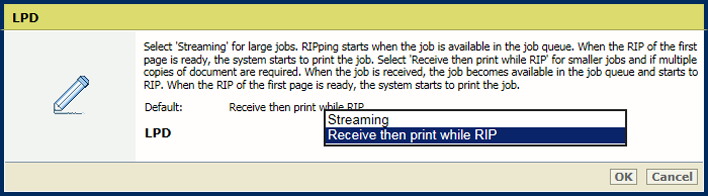 [LPD] setting
[LPD] settingSocket printing can be enabled and configured by the system administrator.
Use the [套接字打印] setting to indicate when the RIP starts to process jobs that use the socket printing port.
[流式处理]: is default value and applicable to large jobs. The job is processed by the RIP and printing can start at the same time.
[先接收然后在 RIP 的同时打印]: is applicable to for smaller jobs that have multiple sets. The RIP starts to process the jobs after they arrive in the print queue and before the whole job has been received.
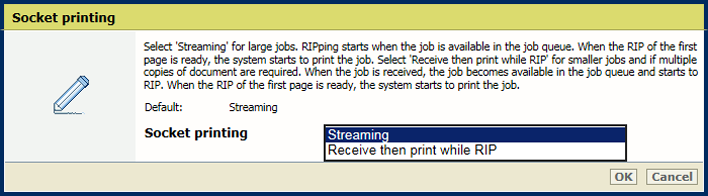 [套接字打印] setting
[套接字打印] settingUse the [用于错误恢复的子集大小] setting to define the number of pages that will be printed again after the error is solved.
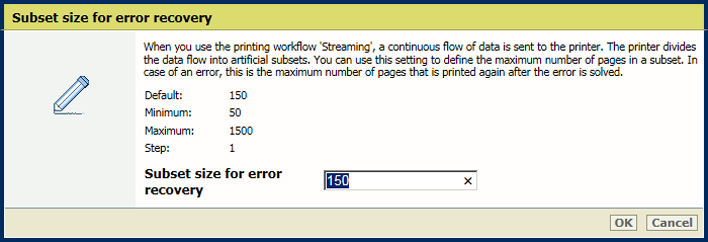 [用于错误恢复的子集大小] setting
[用于错误恢复的子集大小] settingThe system administrator can change the processing order of hotfolder jobs.
Use the [处理热文件夹作业] setting to indicate how jobs are processed in the hotfolder.
[按照到达时间]: job processing takes place when the job arrives in the hotfolder.
[基于作业名称的顺序]: job processing takes place according to the alphabetical order of the job names.
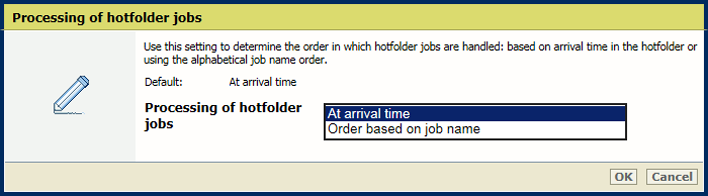 [处理热文件夹作业] setting
[处理热文件夹作业] settingUse the [从 USB 打印] setting to indicate whether printing from a USB drive is allowed.
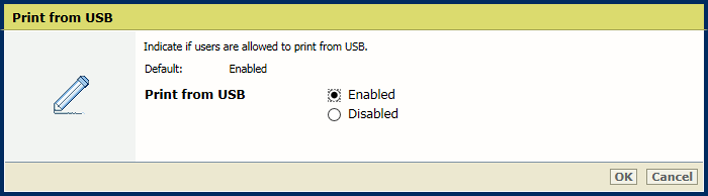 [从 USB 打印] setting
[从 USB 打印] settingUse the [RIP 处理位置] setting to indicate where the RIP processes jobs when they arrive in the print queue.
[所有位置]: the RIP can process jobs in all job destinations.
[计划的作业列表]: the RIP can only process jobs when they are in the list of scheduled jobs.
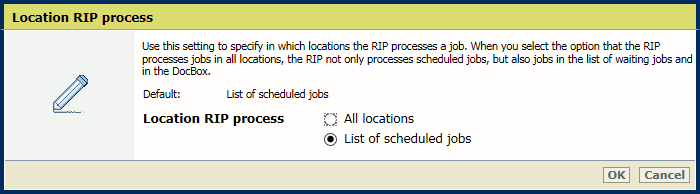 [RIP 处理位置] setting
[RIP 处理位置] settingUse the [作业 MIB] setting to indicate if remote monitoring of jobs via SNMP is allowed.
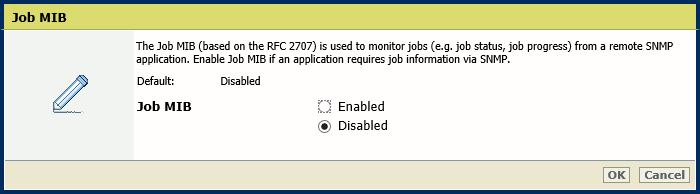 [作业 MIB] setting
[作业 MIB] settingUse the [原稿面数] setting to indicate if originals have information on one or both sides.
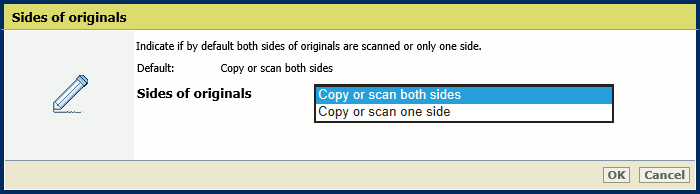 [原稿面数] setting
[原稿面数] settingUse the [简单复印和扫描模式] setting to indicate that you want to enable the easy copy and scan mode.
[已启用]: the last used job template will be re-opened when the operator starts a new copy or scan job.
[已禁用]: the last used job template will close when the operator starts a new copy or scan job.
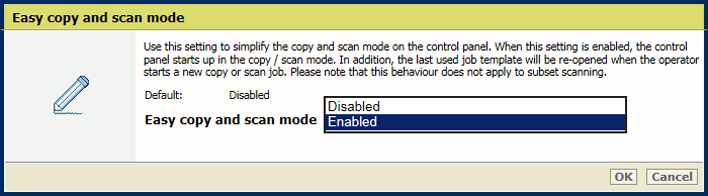 [简单复印和扫描模式] setting
[简单复印和扫描模式] setting