

A media print mode defines how the printer must print the media. Media print modes allow to print the same media with a different sets of print parameters. It depends on the job which media print mode the operator selects. A media print mode includes a reference to an output profile.
A media family has two or three factory-defined media print modes.
The [Premium M1 NK] media print mode is selected by default, except for uncoated media 60-74 g/m² (40-45 lb text) and coated media 90-114 g/m² (60-80 lb text) where [Standard M1 NK] is the default media print mode. However, you have the flexibility to select other media print modes that have their respective advantages and disadvantages.
For uncoated and inkjet treated media families 60-74 g/m2 (40-45 lb text): Standard M1 NK (default) and Economy M1 NK
For uncoated and inkjet treated media families 75-350 g/m2 (45 lb text - 130 lb cover): Premium M1 NK (default), Standard M1 NK and Economy M1 NK.
For offset coated media families 90-114 g/m2 (60-80 lb text): Standard M1 NK (default) and Economy M1 NK.
For offset coated media families 115-350 g/m2 (80 lb text - 110 lb cover): Premium M1 NK(default), Standard M1 NK and Economy M1 NK.
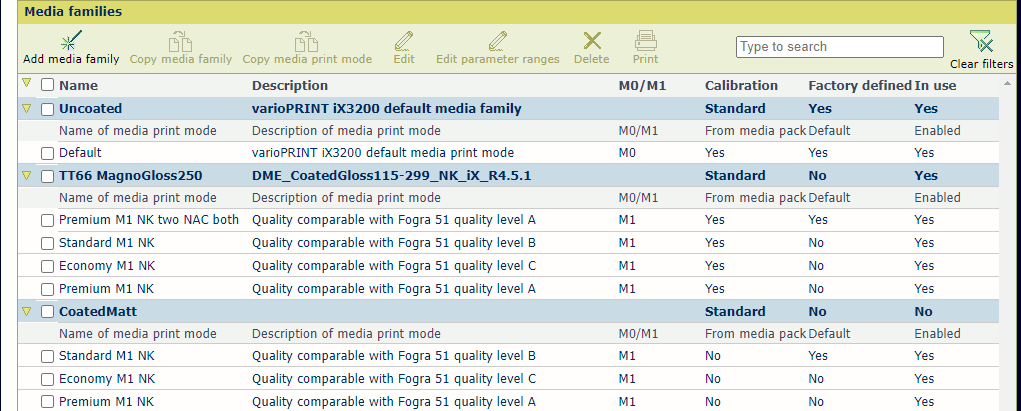 Media families and media print modes
Media families and media print modesA media print mode has the following status fields.
[From media pack]: the media print mode came from a media pack or not.
[Default]: the media print mode is the default media print mode or not.
[Enabled]: the media print mode is enabled and can be used or not.
When the media print mode is disabled, you do not need to calibrate it to perform a media family calibration.
Open the Settings Editor and go to: .
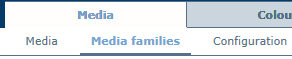 [Media families] tab
[Media families] tabSelect a media family. To find a media family, enter a search string.
Click
 to display the media print modes.
to display the media print modes.
Select the media print mode.
Click [Copy media print mode].
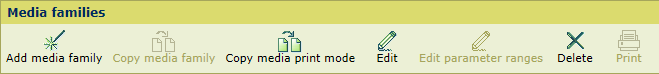 [Media families] menu
[Media families] menuDefine the media print mode options.
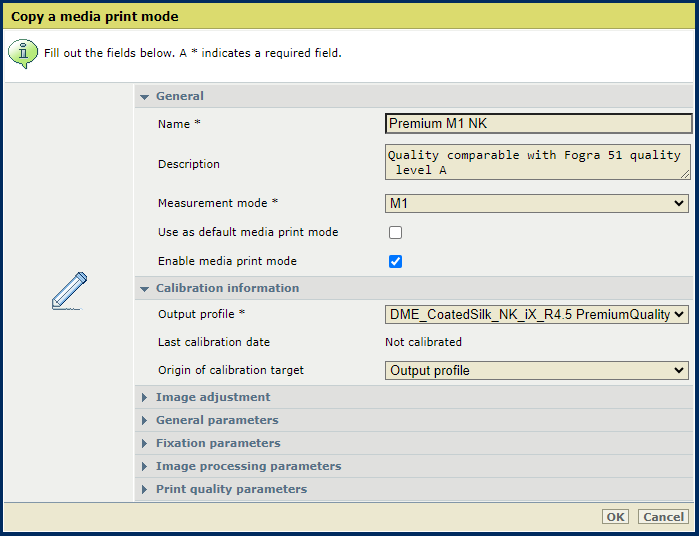
You can read the values of the media print mode parameters.
The Tunable Inkjet Performance license allows for adjusting a set of tunable media print parameters.
Click [OK].
Ensure you calibrate the media print mode before you use it in a job.
Select a factory defined media print mode.
Click [Edit].
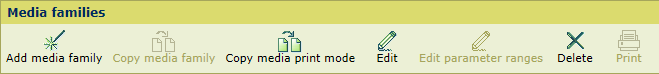 [Media families] menu
[Media families] menuDefine the media print mode options.
You cannot change the name and description.
You can read the values of the media print mode parameters.
The Tunable Inkjet Performance license allows for adjusting a set of tunable media print parameters.
Click [OK].
Ensure you calibrate a changed media print mode before you use it in a job. Only after calibration it is possible to enable [Adapt white point of output profile].
A custom media print mode is a media print mode that has been created with the [Copy media print mode] function.
Select a custom media print mode.
Click [Edit].
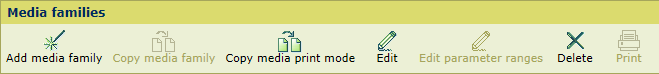 [Media families] menu
[Media families] menuDefine the settings.
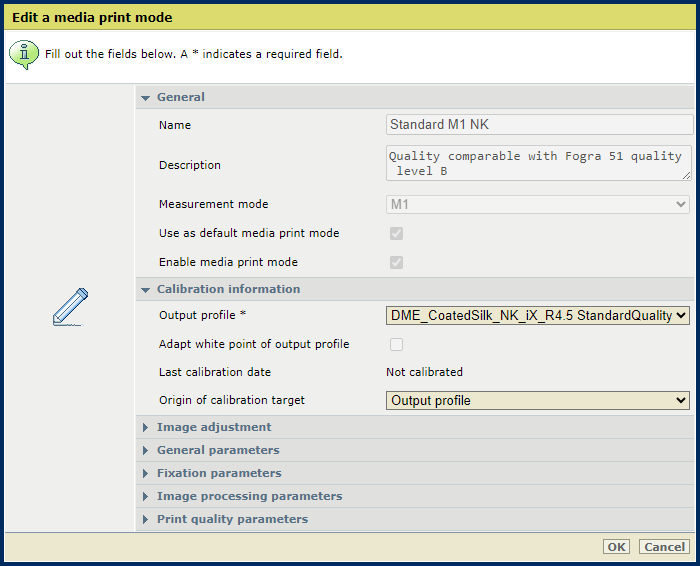
You can read the values of the media print mode parameters.
Click [OK].
Ensure you calibrate a changed media print mode before you use it in a job. Only after calibration it is possible to enable [Adapt white point of output profile].
You cannot delete media print modes that came from a media pack or the default media print mode.
Select one or more media print modes.
Click [Delete].
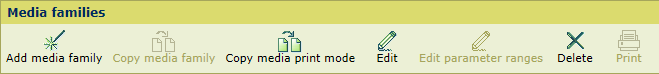 [Media families] menu
[Media families] menu|
[General] options |
Description |
|---|---|
|
[Name] |
Enter a name for the media print mode. |
|
[Description] |
Enter a description for the media print mode. |
|
[Use as default media print mode] |
Indicate if this media print mode must be used as default media print mode. The default media print mode cannot be disabled. |
|
[Enable media print mode] |
Indicate if this media print mode is enabled or disabled. The default media print mode cannot be disabled. |
|
[Calibration information] options |
Description |
|---|---|
|
[Output profile] |
Select one of the output profiles that are in the list. The printer stores the maximum C, M, Y and K color values (expressed in ∆E) defined in the new output profile. When defining a new output profile new calibration curves are calculated automatically when media family calibration measurements are available. The [Last calibration date] field does not change. |
|
[Adapt white point of output profile] |
The calibration of a media print mode measures the white point of the paper. With this setting you adapt the white point of the profile. This results in more accurate color reproductions and color validations are more often successful. This setting is only available if a media family calibration for the media print mode has been performed. 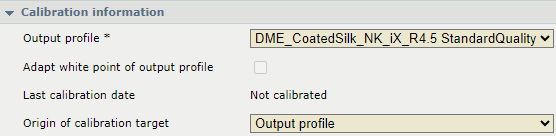 Calibration information
Calibration information |
|
[Last calibration date] |
This field shows when the last media family calibration for the media print mode has been performed. |
|
[Origin of calibration target] |
The media print mode defines what output profile, CMYK calibration curves and CMYK curves are used. This setting is only available if a media family calibration for the media print mode has been performed. Use the [Restore default calibration curves] setting to restore the default calibration curves. 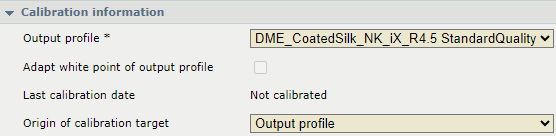 Calibration information
Calibration information |
|
[Print quality parameters] |
Description |
|---|---|
|
[Minimum print gap] |
Adjust the minimum print gap parameter of a custom media print mode. 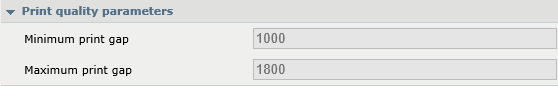 [Minimum print gap] parameter
[Minimum print gap] parameter |