

In the preview on the right, position the cursor on a tab and double click it. The [Tab captions] dialogue opens.
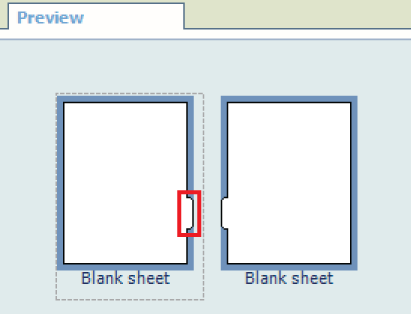
Click [Font...] to change the text in all tabs, e.g. set the font size to '10' and click [OK].
Note that the change is directly visible in the preview.
Click [Advanced...] to change the text in individual tabs. The [Advanced tab] dialogue opens.
In the top of the dialogue, select tab number 1. Click the '<' or '>' icons to scroll through the tabs.
Select the text of the tab and click [Colour...] to change the colour of the first tab.
Select the next tab in the top of the dialogue. You can define the formatting of the individual tabs.
Click [OK] two times to return to the preview.