

An intermediate check print is a print sample of a job sheet. You can make intermediate check prints in two ways:
Automatically via a set interval in the Settings Editor.
Manually via the control panel, to check a single sheet of the current job.
Intermediate check prints arrive in the output tray that is closest to the print module.
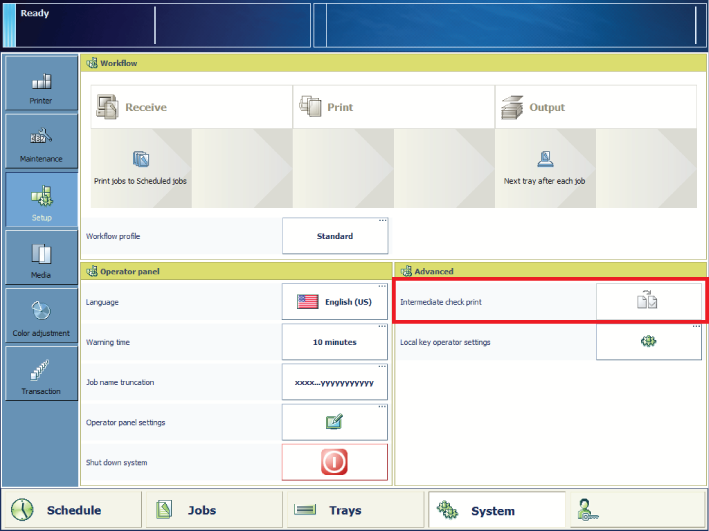 Intermediate check print function
Intermediate check print functionFor more information about the set interval, see Configure intermediate check prints.