

When you want to wind media, you must load a take-up roll core onto the roll winder first.
For inside winding, you need the new take-up media shaft. The gear inside the new take-up media shaft is marked with the number 2.
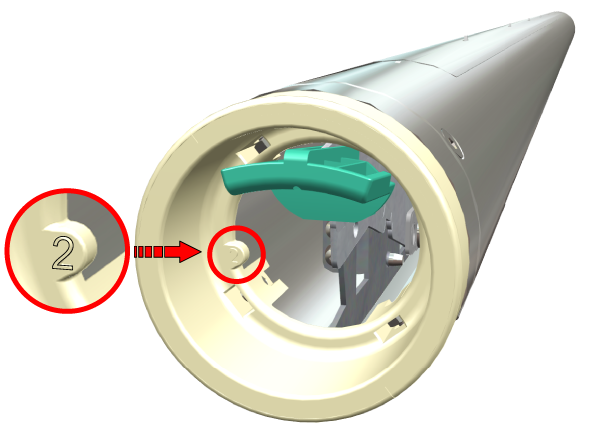
Make sure you use the core of an empty media roll with the same width or wider as the media you are printing on.

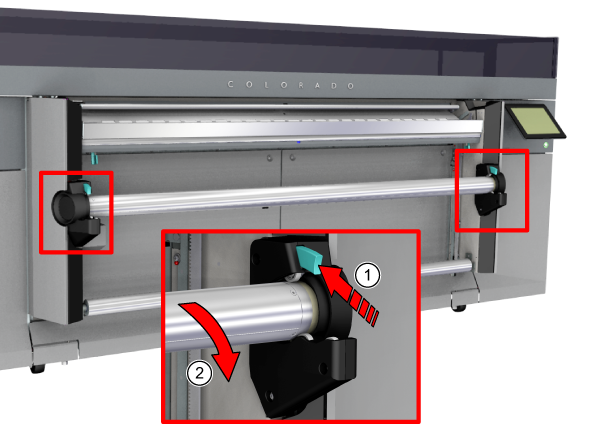
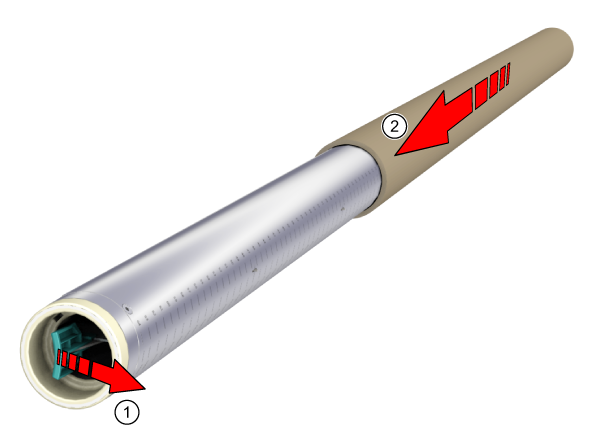
You can use optional grip lock to insert the media shaft into the core of the new media roll:
Pull the handle of the locking mechanism inside the core towards you.
Place the grip lock in the feed media shaft.
Take the empty media roll core and slide it onto the media shaft.
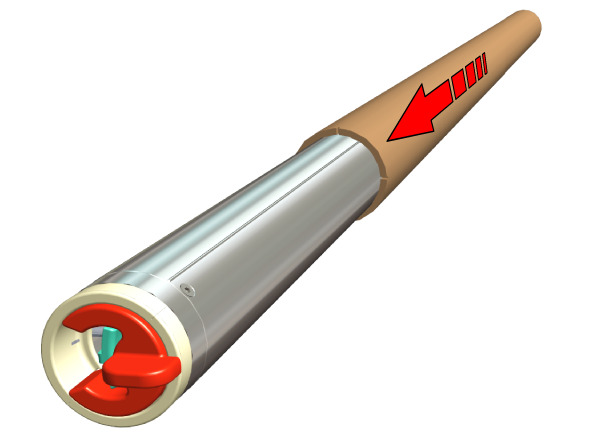
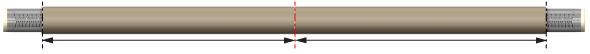
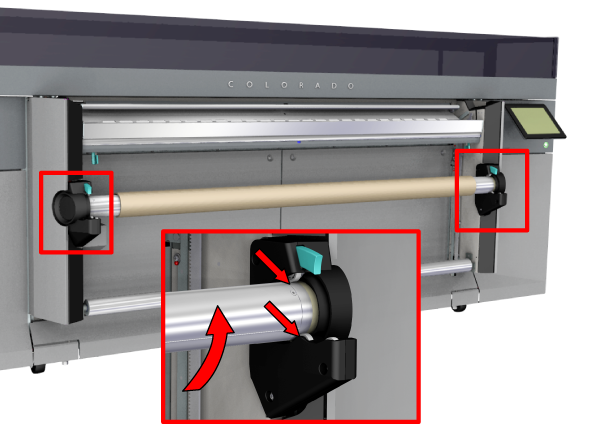
You can now wind media onto the core, for more information see Print and wind without a tension bar, Print and wind with a tension bar, Print and wind with a locked tension bar.