

PRISMAguide XL Engine is available for [Flatbed] and for [Roll] printers . This section is only for [Roll] printers that use Caldera RIP software.
Jobs in PRISMAguide XL Engine must always be submitted to a preset. Jobs with cut, must always be submitted to a preset that has Cutting enabled.
Check the PRISMAguide XL product page on https://graphiplaza.cpp.canon/ for default presets that you can import in the Caldera RIP software.
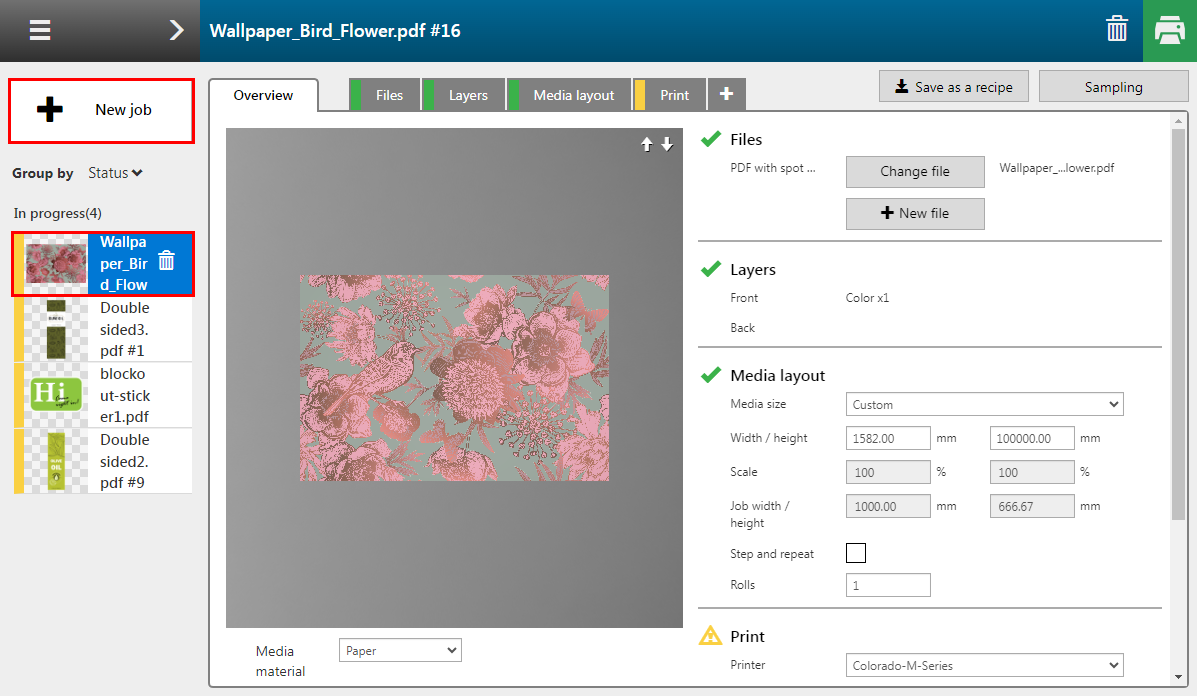
See: PRISMAguide XL Engine user interface to learn more about the user interface.