

To validate media assignment and reduce the number of operator errors, there is a possibility to automatically unassign media when you open the tray. If this setting is enabled, you need to manually reassign media to the tray after you close the tray. That way, you can ensure that the correct media is assigned to the tray.
Open the Settings Editor and go to: .
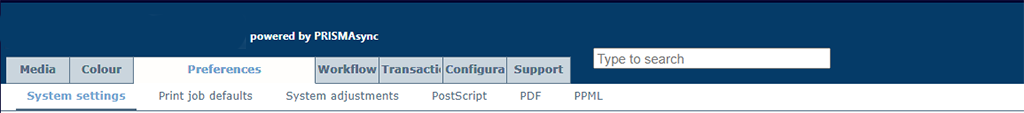 [System settings] tab
[System settings] tabGo to the [Basic] section.
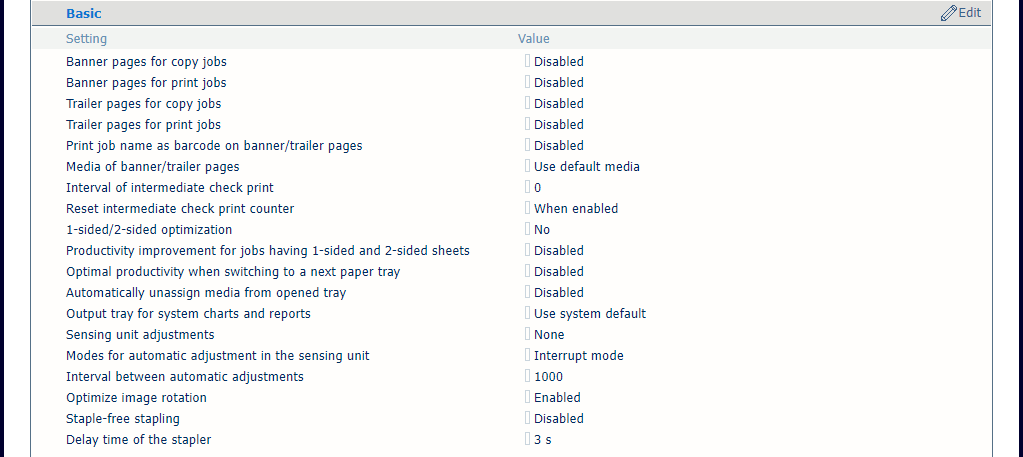 [Basic] section
[Basic] sectionUse the [Automatically unassign media from opened tray] setting to indicate whether you want media to be unassigned when the tray is opened. By default, this setting is disabled.
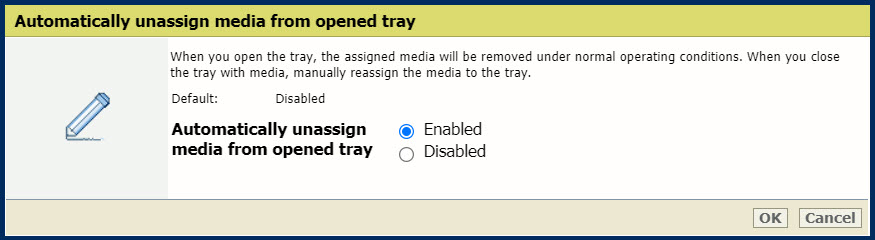 [Automatically unassign media from opened tray]
[Automatically unassign media from opened tray] Click [OK].