

The [Users] overview displays the table with all the available users and their relevant information.
You can manage the group membership for the users from the [User groups] entry in the [Configuration].
Note that you cannot add or delete users from this application.
When you create a new user group, keep in mind that only the new data coming into the system gets processed.
Remember to always force a data synchronization whenever creating a new group or changing group membership for the users!
Data present in your tenant's database when you create the groups is not processed.
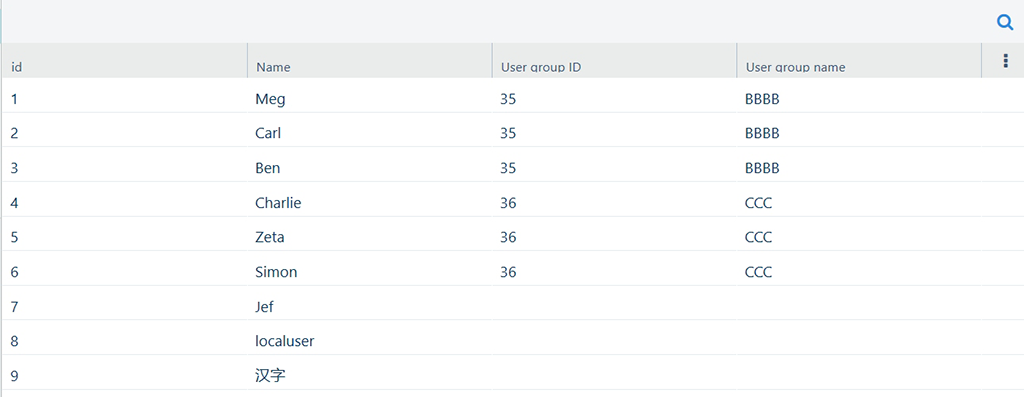
|
Field |
Explanation |
|---|---|
|
[ID] |
Unique identifier for the user. |
|
[Username] |
Name of the user. |
|
[User group ID] |
Unique identifier for the user group. |
|
[User group name] |
Name of the user group. |