

After longer periods of inactivity of the printer, blinking nozzles can occur. Blinking nozzles are nozzles that suddenly stop printing and quickly restart again with a blob of ink. This results in white stripes in a print. To prevent blinking nozzles as much as possible, the printer automatically performs several long purges after a longer period of inactivity.
If blinking nozzles still occur, you have two more measures to prevent blinking nozzles.
Enable the Nozzle reconditioning mode: the ink is circulated in the printheads when the printer is in sleep mode.
Disable the automatic shutdown because the Nozzle reconditioning mode is only active when the printer is in sleep mode.
Perform the Nozzle reconditioning job every morning before you start printing. This job creates an asymmetrical flow in the printheads which cleans the central part of the printheads.
The nozzle reconditioning job will not solve the appearance of the blinking nozzles unless the Nozzle reconditioning mode is also enabled.
The Nozzle reconditioning job is optional. It is advised to perform the nozzle reconditioning job if
blinking nozzles appear even though nozzle reconditioning mode is enabled, and
the highest print quality possible is required for the application being printed.
Open the Settings Editor and go to: .
 [System settings] tab
[System settings] tabGo to the [Energy save modes] section.
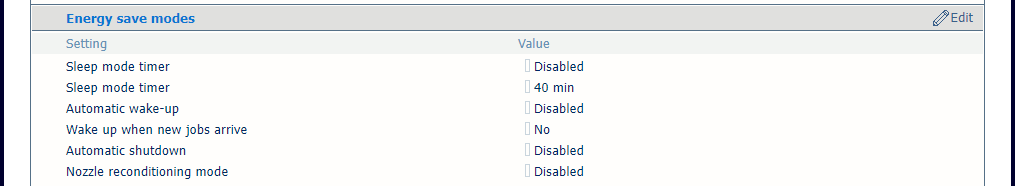
Use the [Nozzle reconditioning mode] setting to enable the [Nozzle reconditioning mode].
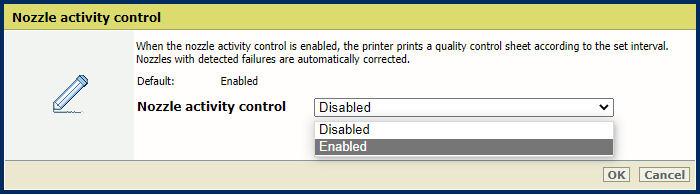
Check if the [Automatic shutdown] setting is disabled.
Make sure there is enough media (SRA3 or wider and at least 100 g/m2) in the paper tray. Nozzle reconditioning uses 200 sheets.
On the control panel, touch: .
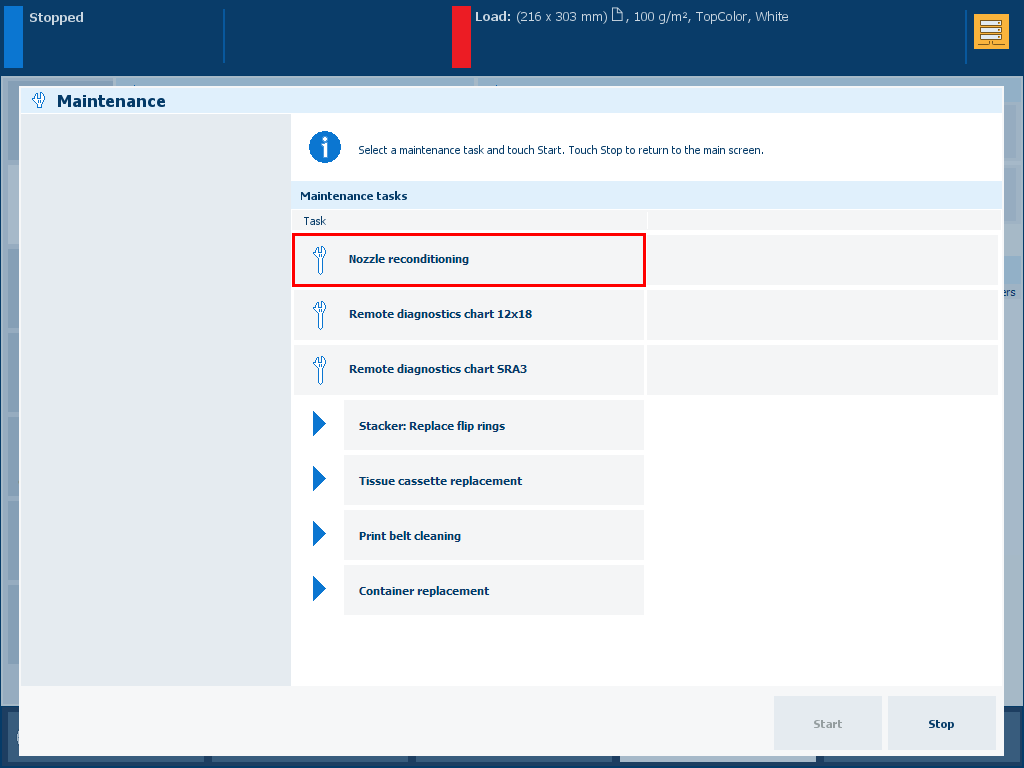
Touch [Nozzle reconditioning].
Follow the instructions on the control panel.