

The special feeder enables you to feed media manually, for example, when you need only a few sheets of special media for your job. The special feeder can hold up to 250 sheets. The special feeder feeds the media face up.
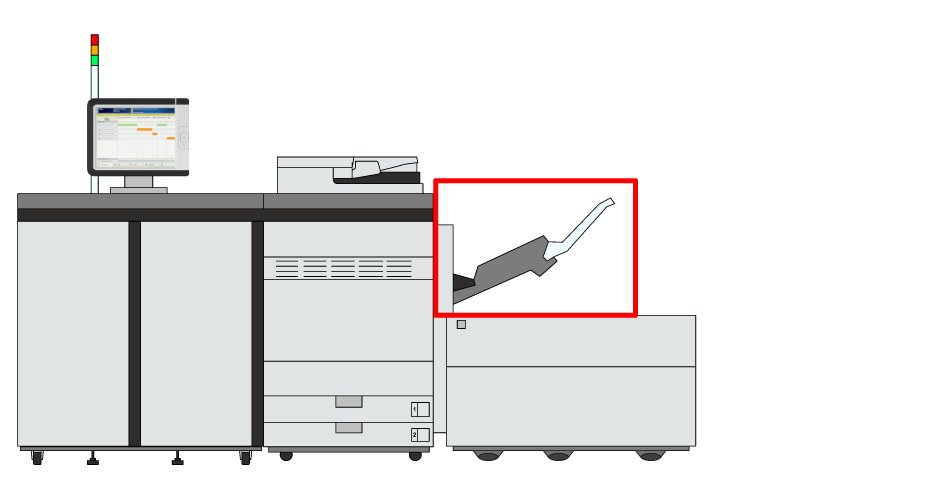 Location of the special feeder
Location of the special feeder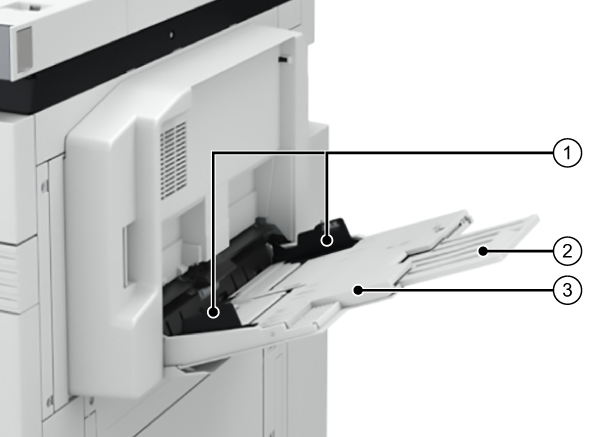 Special feeder
Special feeder|
Description special feeder |
|
|---|---|
|
1 |
Paper guides to be adjusted to match the media size |
|
2 |
Auxiliary tray to place large media |
|
3 |
Paper tray to load the media |
When you handle paper, be careful not to cut your hands on the edges of the paper.
Do not load different sizes or types of media at the same time.
It is very important that you define the correct job settings for media, such as heavy paper or transparencies. The fixing unit can become dirty, which will require a service visit. Moreover, the image quality can become poor.
When heavy media does not pass through properly, feed the sheets one by one.
When envelopes do not pass through properly, feed the envelopes one by one.
Do not collect more than ten printed envelopes in the output tray.
Envelopes can crease during the print process.
Make sure you follow the instructions carefully. When you do not load media correctly, a paper jam, dirty machine parts or poor print quality can occur.
Check and prepare the media.
Awake the print system from sleep mode if applicable.
|
Action |
||
|---|---|---|
|
1 |
Open the special feeder. |
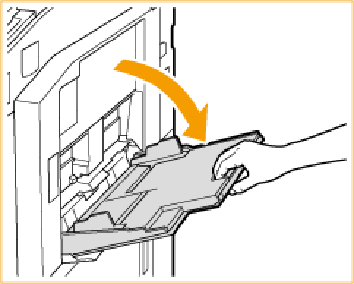
|
|
2 |
Squeeze and slide the paper guides towards the sides of the tray. |
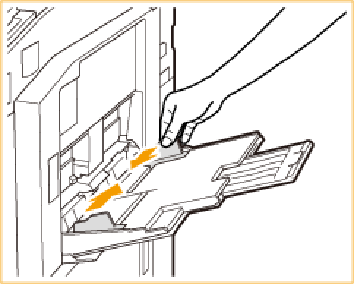
|
|
3 |
Pull out the auxiliary tray for large media sizes. |
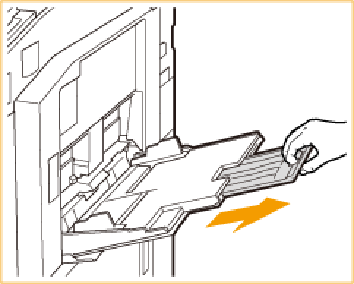
|
|
4 |
Load the media into the special feeder.
|
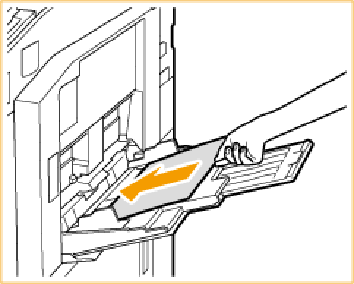
|
|
5 |
Align the media precisely between the paper guides. |
|
When a paper jam occurs or you notice poor image quality, turn over the media stack and reload the media stack. Do not reload textured, single-sided coated, or already printed paper to avoid a paper jam. For these media, take a new stack.
Tightly rewrap the remaining media in the original package, and store the package in a dry place, away from direct sunlight or high temperatures.